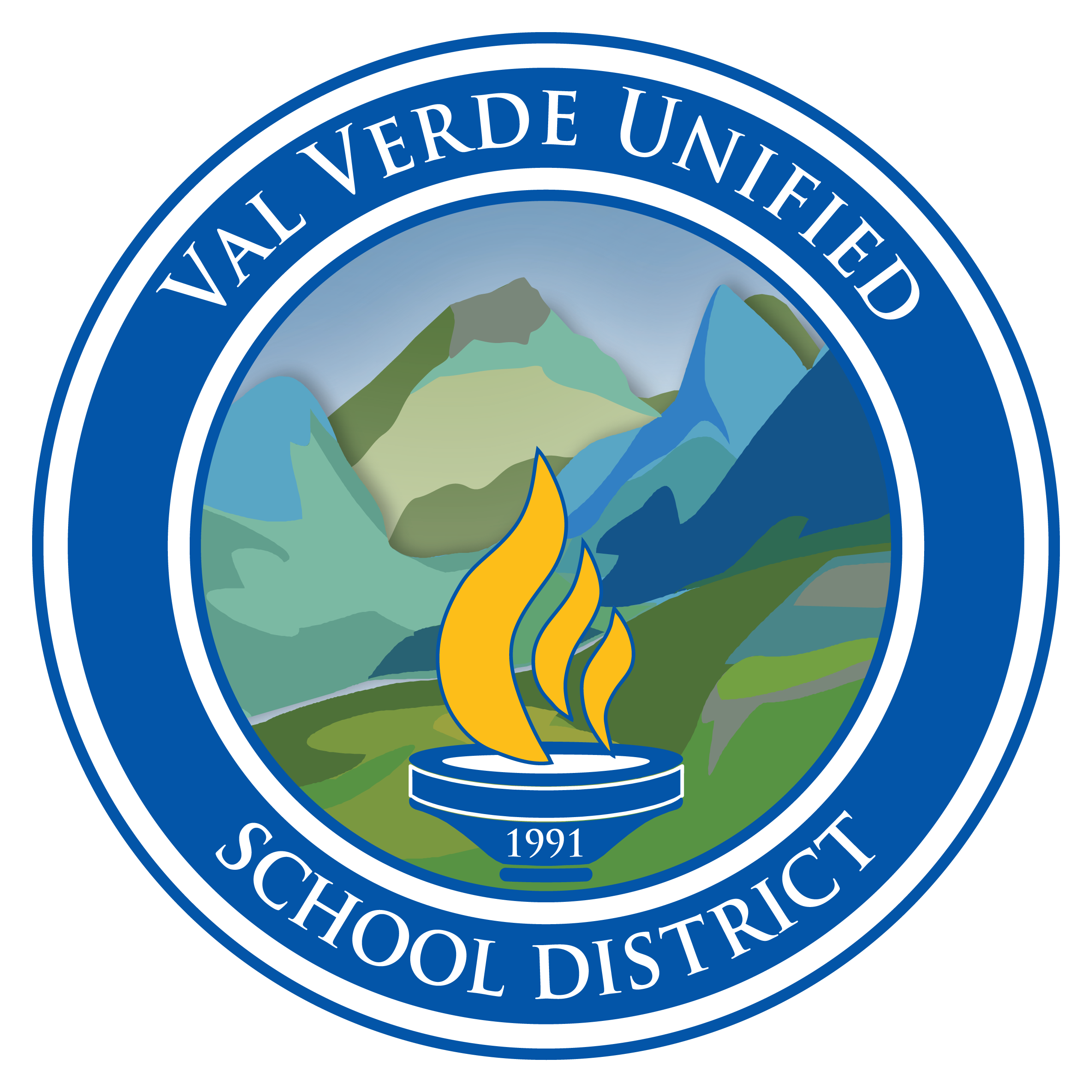Teams: How to use Anonymous Grading in Microsoft Teams Assignments
Learning Activity
With Anonymous Grading you can temporarily remove student names and pictures while grading.
This is a great way to ensure you reduce any bias when grading student work in Microsoft Teams Assignments.
Watch the video below to learn more.
Resources
More Teams Activities
Quickly deploy Teams lessons to your entire district.
Top districts trust Alludo to train teachers and staff