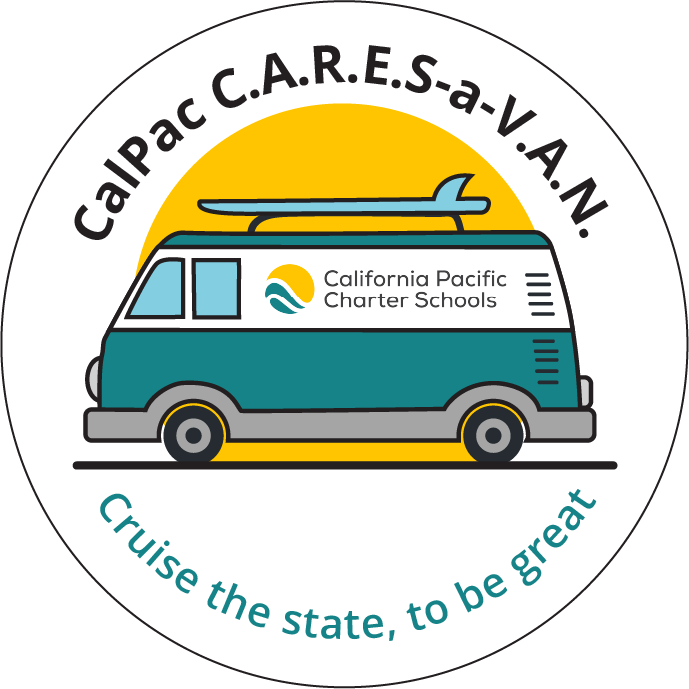Windows 11: Snip and Sketch
Learning Activity
In this activity, you will explore the Snip and Sketch tool in Windows 11. From taking screenshots to snipping open tabs or annotating your images, Snip and Sketch has multiple uses.
Watch the video and then take and annotate a snip of your screen/browser tab.

Depending on your version of Windows 11, your Snip and Sketch tool may be called Snipping Tool when in the editing image mode. Microsoft has allotted the keys Windows Key + Shift + S that will launch Snip and Sketch on Windows 11. Pressing these keys simultaneously will launch the app to capture your screen.
Resources
More Windows 11 Activities
Quickly deploy Windows 11 lessons to your entire district.
Top districts trust Alludo to train teachers and staff