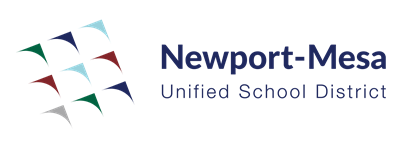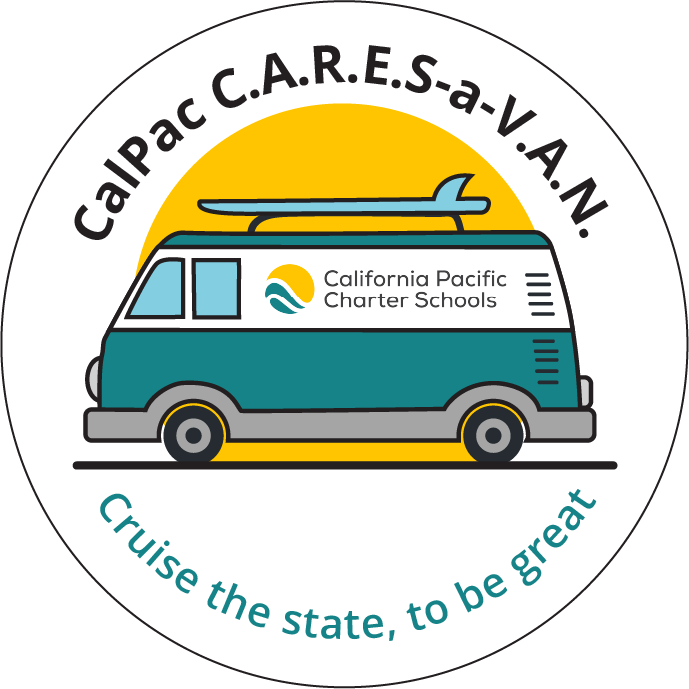Windows 11
Unlock Windows 11's Full Potential for Your Classroom
Windows 11 offers groundbreaking new features that can take your classroom to the next level. From enhanced security and streamlined accessibility to immersive learning tools, this latest Windows edition empowers educators to provide a dynamic education for today's world.
Yet many of these incredible capabilities remain untapped, hidden within a redesigned interface. Without proper guidance, lack of familiarity with Windows 11 can hinder meaningful adoption of its classroom-ready capabilities.
That's why Alludo created an extensive Windows 11 training program tailored specifically for busy educators like you.
Through self-paced online courses, you'll master Windows 11 essentials like customizing the Start menu, managing notifications, using keyboard shortcuts, organizing files and folders efficiently, and more.
Plus, you'll discover advanced techniques for amplifying student engagement using native Windows 11 apps:
- Screen sketching annotates images dynamically for visual learners
- Screen recording captures clips to flip classrooms
- Focus assist minimizes distractions during intense projects
- Dynamic wallpaper visualizes concepts interactively
With Alludo's Windows 11 training, you'll confidently navigate the latest Windows interface and deploy innovative features for more immersive, accessible, and secure learning in your classroom.
Windows 11 Activities
Quickly deploy Windows 11 lessons to your entire district.
Top districts trust Alludo to train teachers and staff