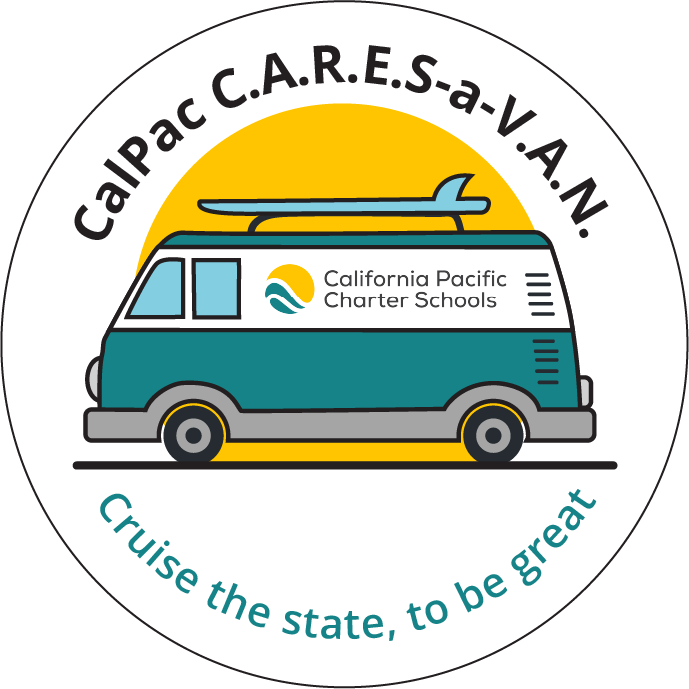GoGuardian: Using Scene Statuses
Learning Activity
A student's scene status can be one of three things: the student is in my scene, the student is in another Teacher's scene, and the student has no scene. The tricky thing is that students can be in multiple class sessions at the same time, so teachers can unknowingly override another teacher's scene while they are in the middle of class. Teachers need to be able to easily identify the scene status of each of their students at all times because scenes can dramatically affect how a student can browse the web. Scene statuses give teachers a simple way to reconcile students having a scene status that they didn't intend for them to have.
When one or more students are unable to browse like the rest of the classroom (either able to access more than they should or not as much as they should), chances are their browsing is being controlled by another teacher’s session and Scene.
Explore the resources to learn more and then answer the questions.
Resources
More GoGuardian Activities
Quickly deploy GoGuardian lessons to your entire district.
Top districts trust Alludo to train teachers and staff