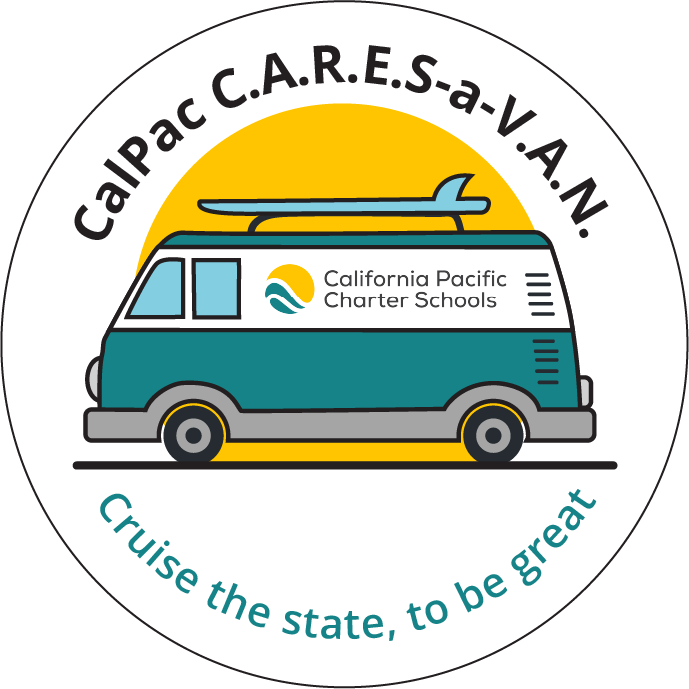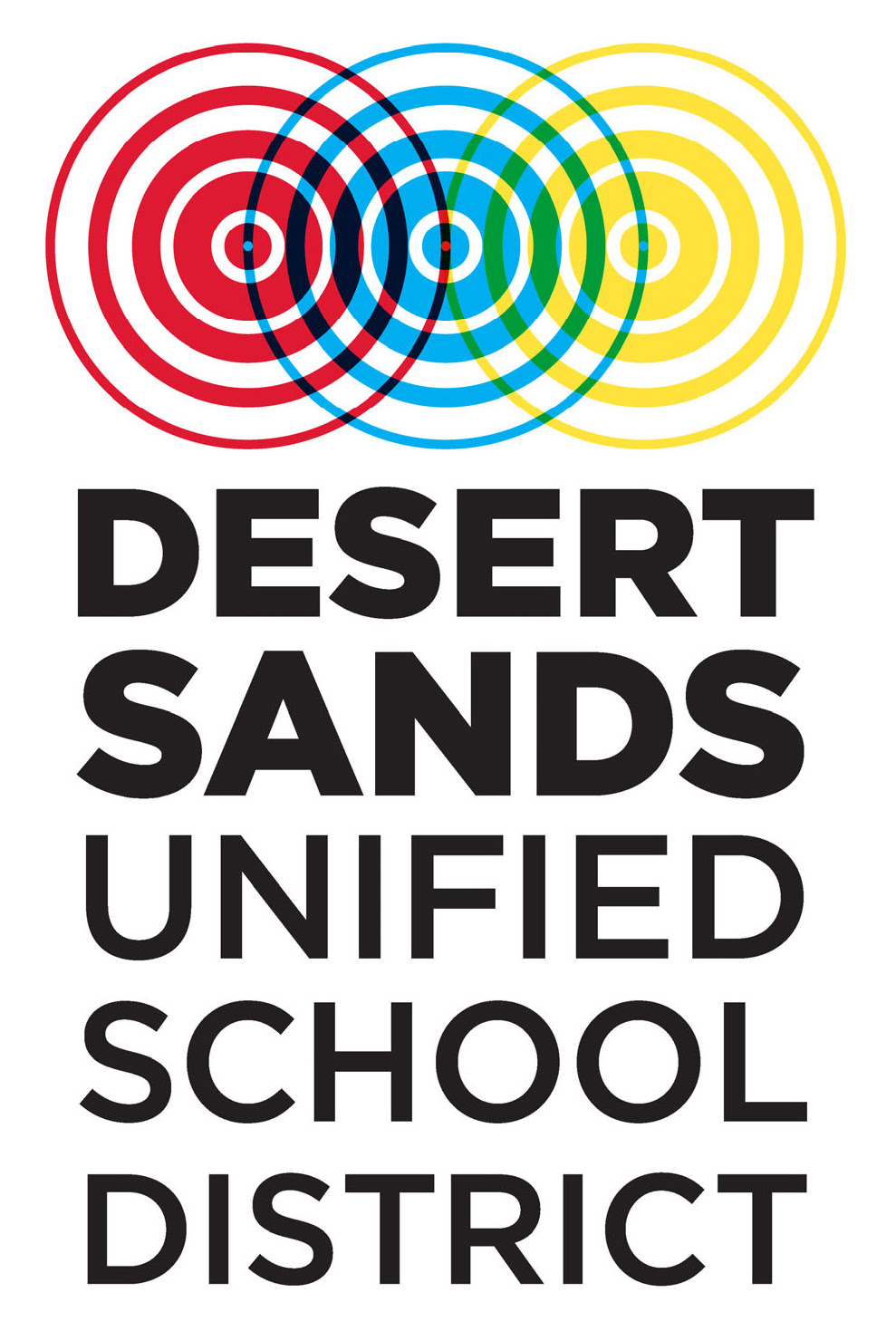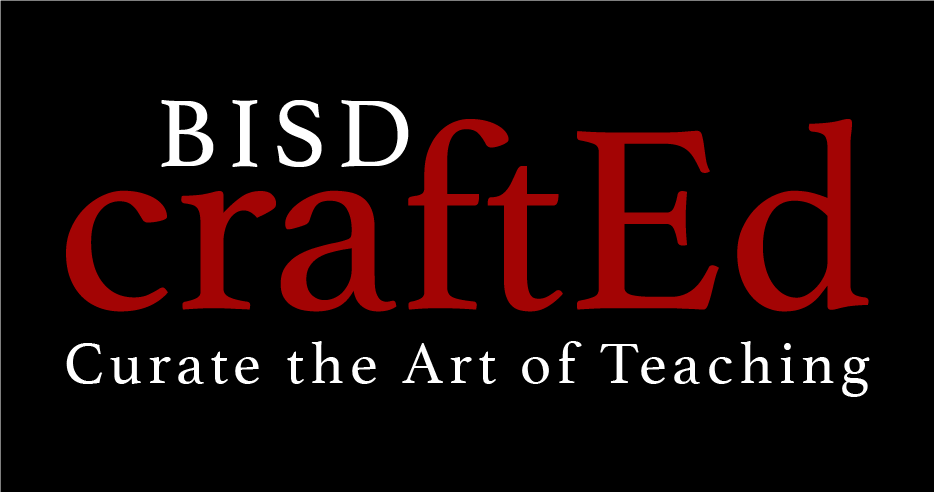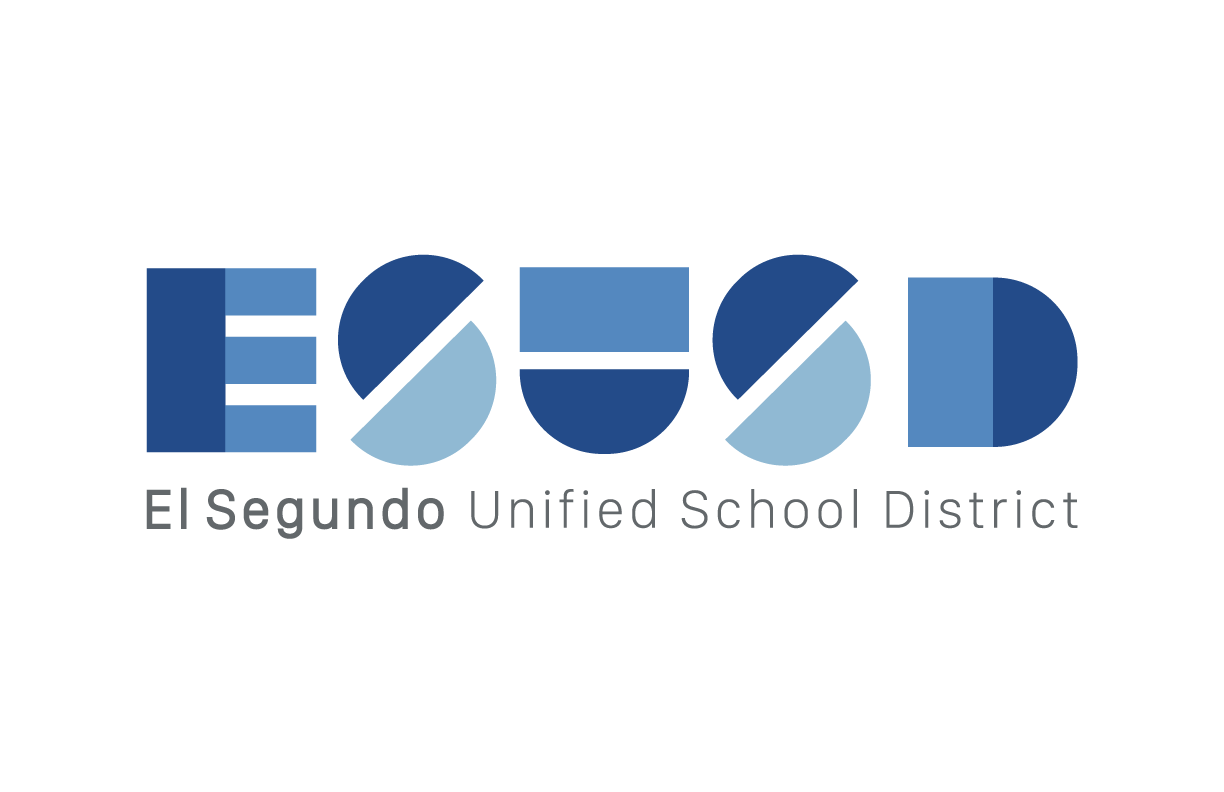Chromebook
Educators, empower your classroom with Chromebooks! These sleek, intuitive devices open up a world of exciting learning opportunities for your students. But to unlock their full potential, you need to understand how Chromebooks work.
With user-friendly keyboard shortcuts, seamless cloud integration, and built-in accessibility features, Chromebooks simplify everyday tasks so you can focus on what matters - teaching. And Alludo's interactive Chromebook training makes mastering this technology easy.
Learn time-saving skills like copy/pasting text using simple key combinations. Discover efficiency-boosting tricks like restarting your Chromebook with the touch of a button. And explore all the ways Chromebooks enhance learning for every student with text-to-speech capabilities, magnified screens, and more.
At Alludo, we don't just explain the features. Our hands-on Chromebook activities allow you to practice real-world skills so you can confidently use Chromebooks in the classroom. Master the basics, from logging into apps to setting student expectations. Discover advanced shortcuts to save time grading papers and creating lesson plans. And unlock the full potential of Chromebook accessibility options to empower students with special needs.
With Alludo's Chromebook training, you'll go from Chromebook novice to classroom pro in no time. You'll gain the confidence and expertise you need to create an innovative, inclusive learning environment. And most importantly, you'll be equipped to help every student thrive.
So why wait? Empower yourself and your students today with Alludo's Chromebook training for educators. Let's unlock the bright future of learning, together.
Chromebook Activities
Quickly deploy Chromebook lessons to your entire district.
Top districts trust Alludo to train teachers and staff