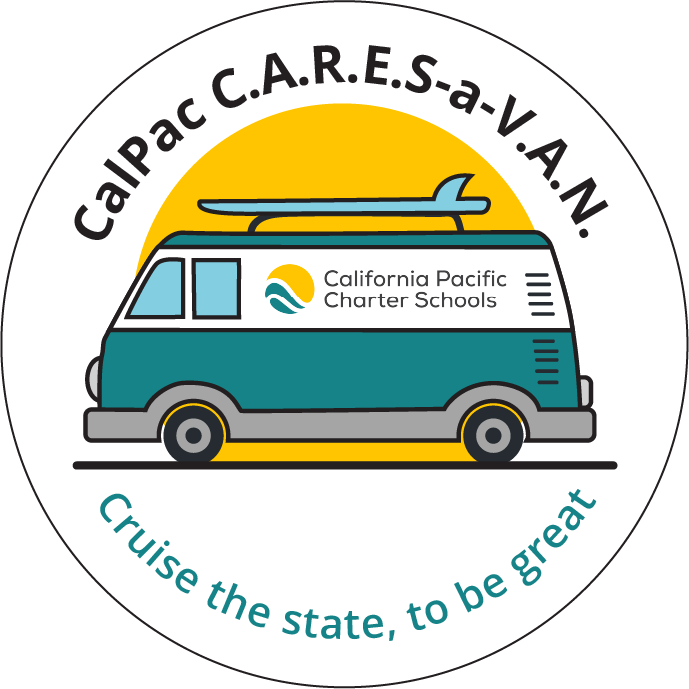Classroom: E-mail notifications
Learning Activity
Customize your Classroom e-mail notification settings to turn on/off notifications whenever:
- A student submits work a second time, after you've returned it to the student.
- A student sends you a private note.
- A student submits work after the due date.
- A teacher invites you to teach a course as an additional teacher.
- Someone comments on your post.
- Someone mentions you in a post or comment.
- A scheduled post published or failed to post.
You can choose whether or not to receive notifications for a specific class. For example, if you don’t want any notifications for your Math class, you can turn them off, but you’ll still get notifications for your other classes.
Customize your notifications. Turn off notifications for at least one class.
Resources
More Classroom Activities
Quickly deploy Classroom lessons to your entire district.
Top districts trust Alludo to train teachers and staff