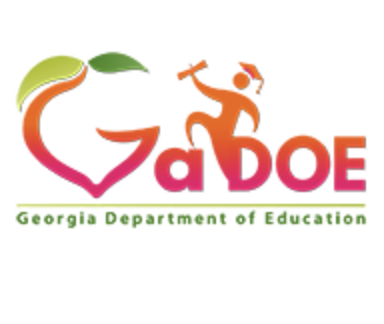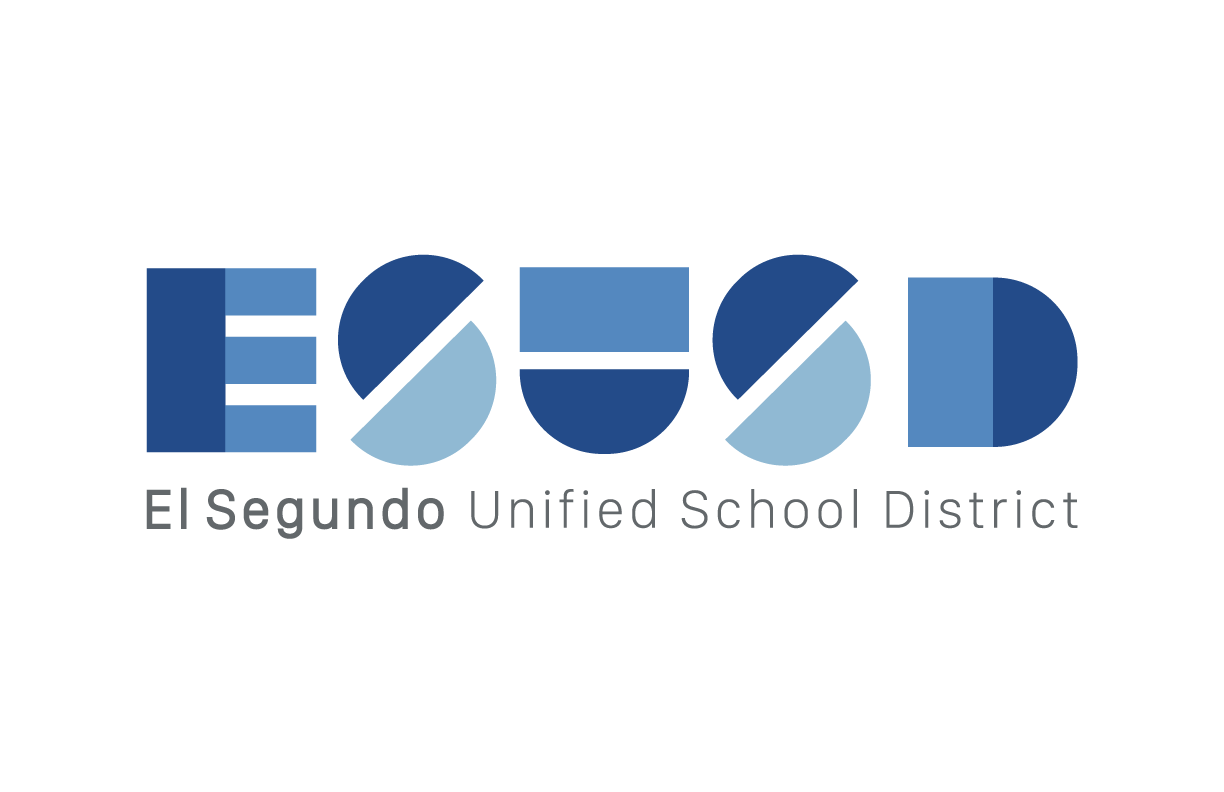Outlook: Set up Folders
Learning Activity
Create folders to organize your e-mails.
- Create two or more folders in Outlook to organize your e-mails.
- Name one of the folders with your last name, and another with a class section that you teach.
- Drag two messages into one of the new folders.
Resources
More Outlook Activities
Quickly deploy Outlook lessons to your entire district.
Top districts trust Alludo to train teachers and staff