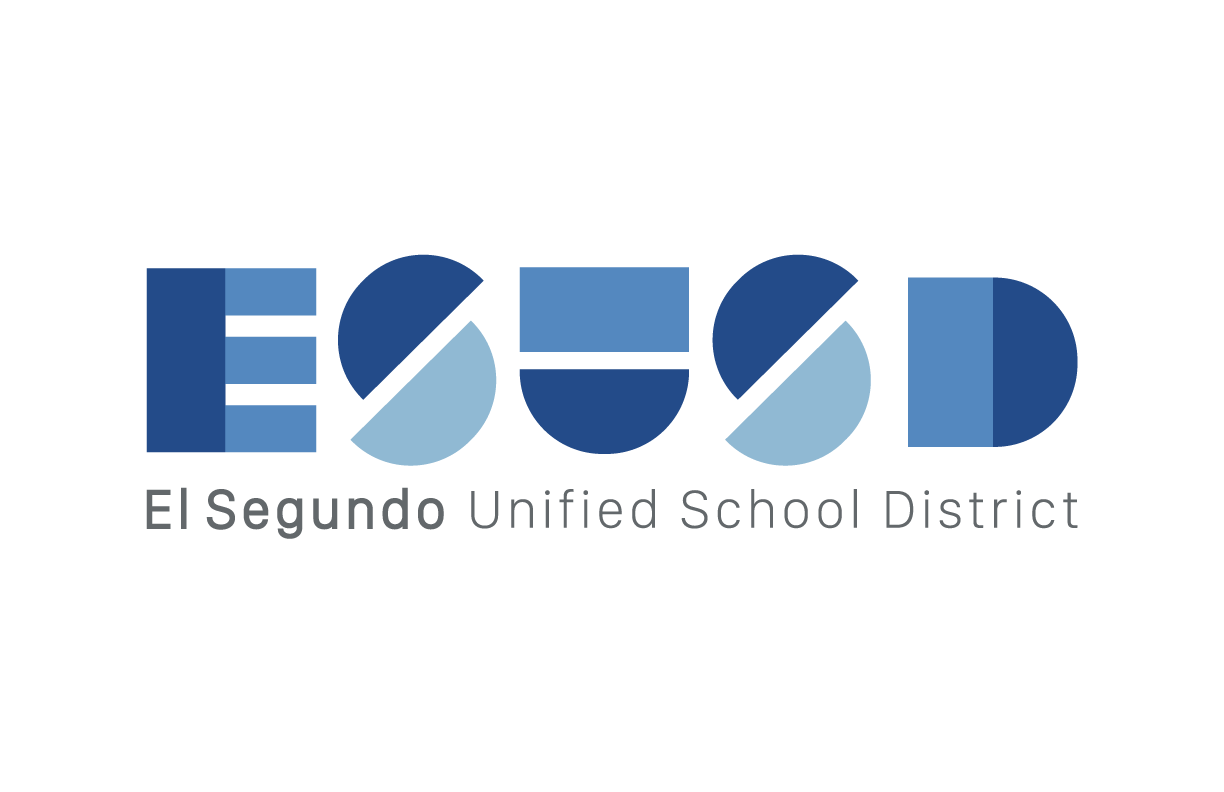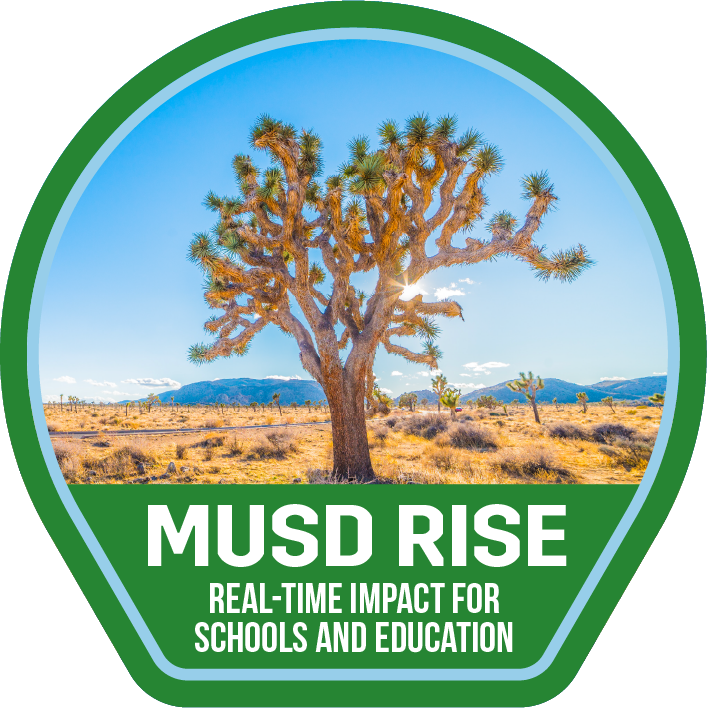Outlook: Color Code your Emails with Conditional Formatting
Learning Activity
When you start Outlook to check your e-mail, are you looking specifically for messages sent only to you? Or are you looking for emails from a colleague or department?
You can easily find them at a glance by color-coding messages addressed only to you. This helps you to prioritize those messages over others
Explore the resources below to learn more and then set up some conditional formatting in Outlook to color code your emails.

Resources
More Outlook Activities
Quickly deploy Outlook lessons to your entire district.
Top districts trust Alludo to train teachers and staff