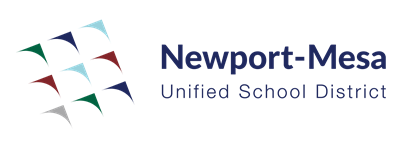Outlook: Create your own booking page with "Bookings with Me"
Learning Activity
Bookings with me in Outlook is a web-based personal scheduling page that integrates with the free/busy information from your Outlook calendar.
Bookings with me lets people schedule a meeting or appointment with you. You can create custom meeting types to share with others so they can easily schedule time with you based on your availability and preferences.
You both get an email confirmation and attendees can update or cancel scheduled meetings with you from your Bookings with me page.
Please note the following conditions
To start using “Bookings with me” you may have to request access to this program by emailing your Edtech department. Upon confirmation that it has been enabled you can continue creating your booking page.
Using "Bookings with me" requires that you access your Outlook online by visiting office.com, clicking on the Outlook icon, or by visiting outlook.com.
Resources
More Outlook Activities
Quickly deploy Outlook lessons to your entire district.
Top districts trust Alludo to train teachers and staff