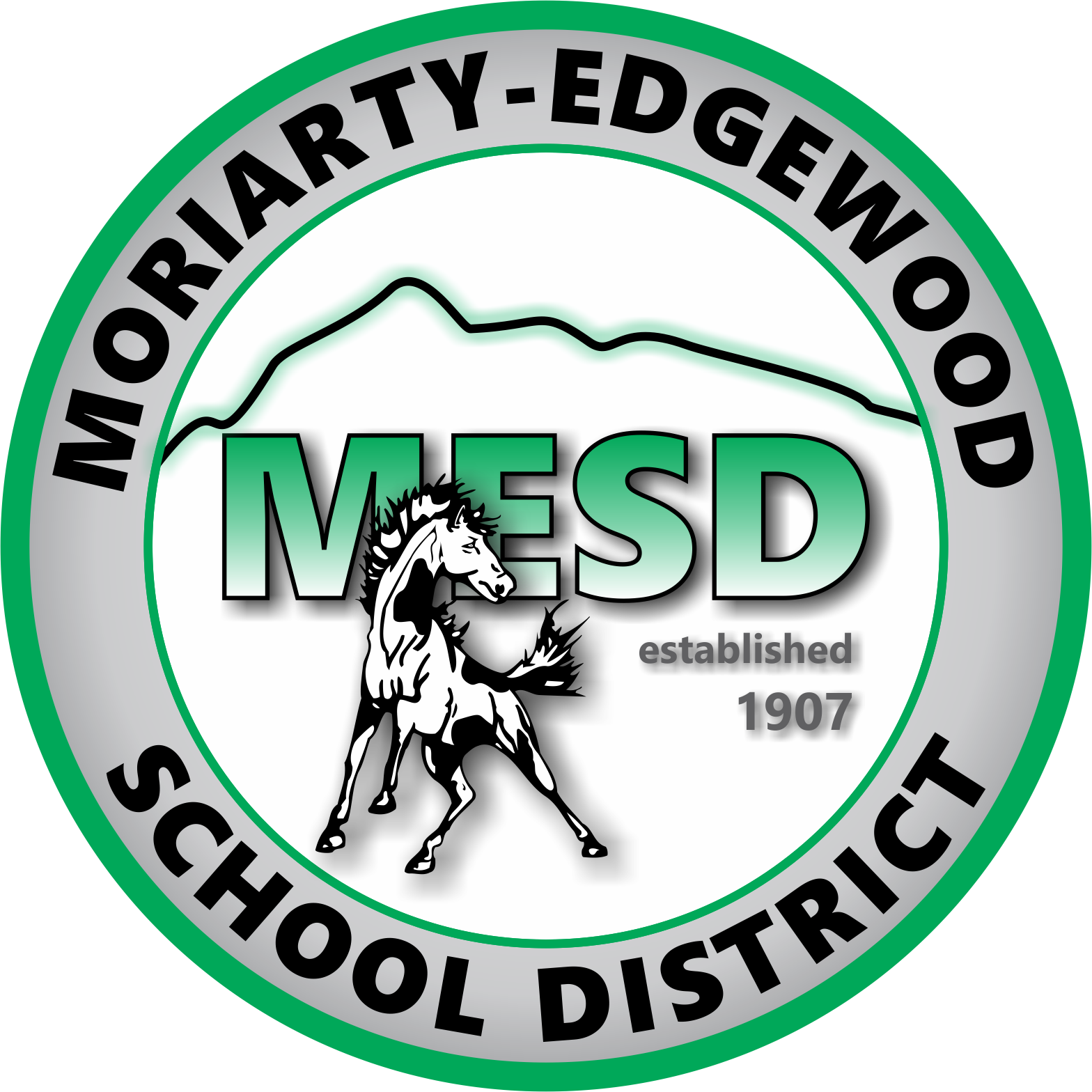Khan Academy: Using Reports
Learning Activity
In this activity you will learn how to utilize assignment reports in Khan Academy. Assignment reports allow you to see the performance and progress of your classes and students, and help you identify gaps in their understanding. To access reports, go to your Teacher Dashboard and select a class with existing assignments. Now, you can review performance and progress By student or By assignment.
Watch the resource video below and then take a screenshot of the Assignment Scores page on the Teacher Dashboard showing the scores from a recent class assignment.
Resources
More Khan Academy Activities
Quickly deploy Khan Academy lessons to your entire district.
Top districts trust Alludo to train teachers and staff