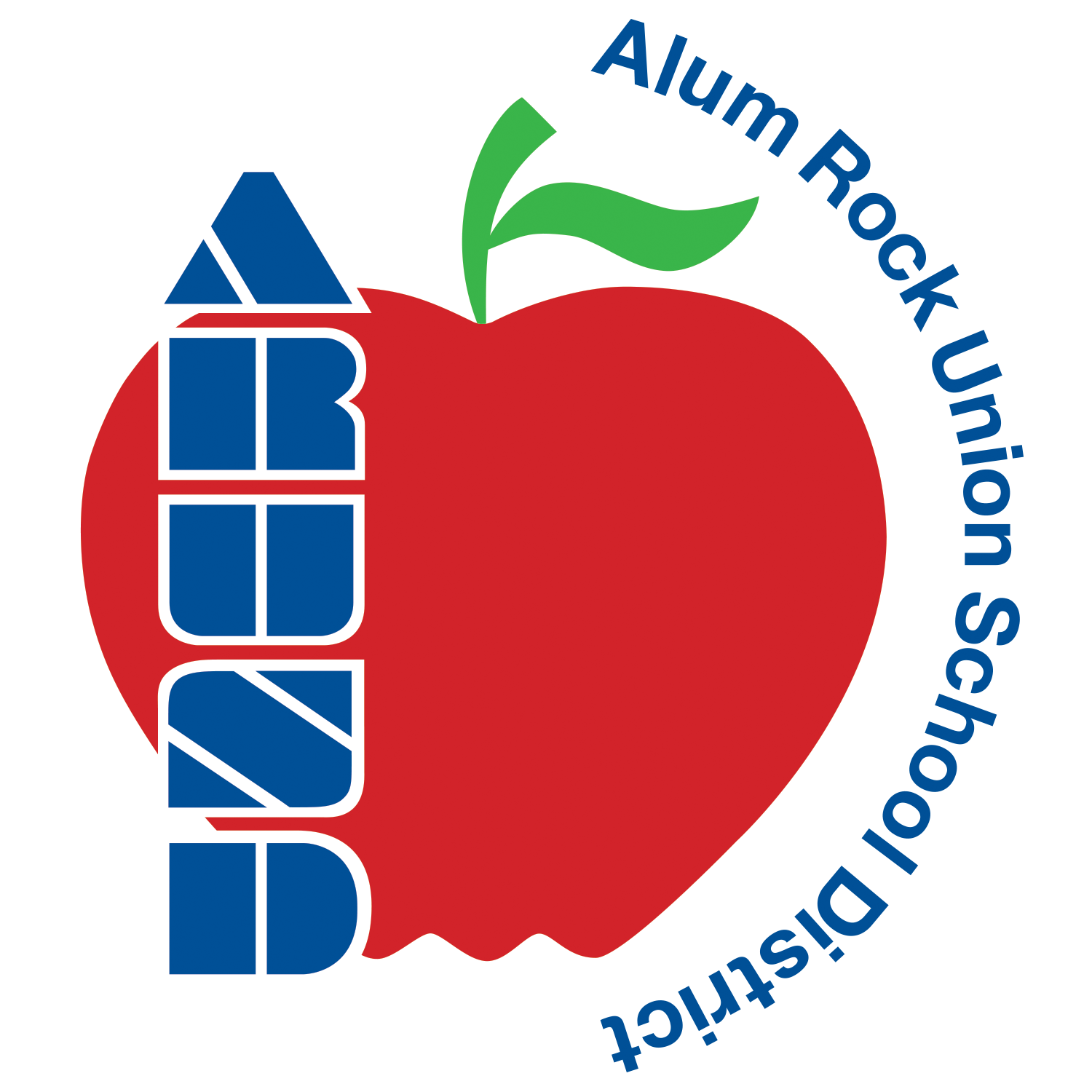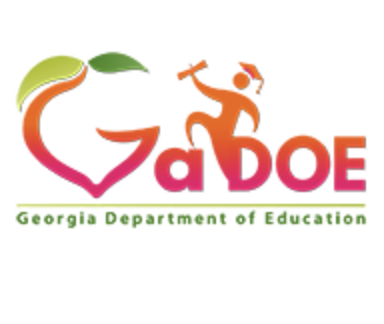Slides: Adding Audio to Slides with Mote
Learning Activity
In this activity, you will learn how to add audio to Google Slides with the Google Chrome extension, Mote.
Record drag-and-drop audio files and embed them directly in Google Slides.
Watch the resource video below and then use Mote to add audio to a slide, then share a link to your Google Slide presentation.
Resources
More Slides Activities
Quickly deploy Slides lessons to your entire district.
Top districts trust Alludo to train teachers and staff