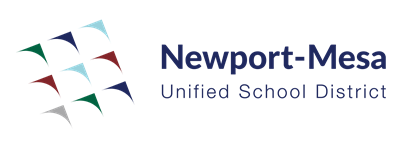Slides: Link to Charts or Tables
Learning Activity
Google Slides offers you the ability to copy/paste Charts or Pivot Tables from Google Sheets into a Google Slide and link the data. When your Sheet data updates, your chart or pivot table in the slide will show the update. Slide viewers will see the chart even if they don't have access to the main data Sheet.
Use the resources below to learn how to link charts or tables from Sheets into your Slides presentation. Share a link to a Slide presentation in which you have linked to a chart or table in Sheets.
Resources
More Slides Activities
Quickly deploy Slides lessons to your entire district.
Top districts trust Alludo to train teachers and staff