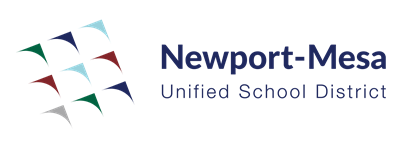Schoology: Inserting Content into Pages, Updates and Messages
Learning Activity
Schoology allows you to create pages that you can fill with content such as images, files, videos and other important information. No assignment needs to be attached and you can use this as a way to share information, unit intro, expectations, etc. Think of pages as website content blocks. Watch the video below. Make a page and be sure to embed an image, and at least one other type of media (link, file, video, Mp3, etc.).
You can also include links to files (ex. Mp3, Mp4, PDF) and links within a course update. Watch the video below to learn how to include these resources when making an update to your course.
Lastly, Schoology has message tools such as attaching files, links, resources and audio/video recordings when creating a message. Watch the video below to learn how.
Resources
More Schoology Activities
Quickly deploy Schoology lessons to your entire district.
Top districts trust Alludo to train teachers and staff