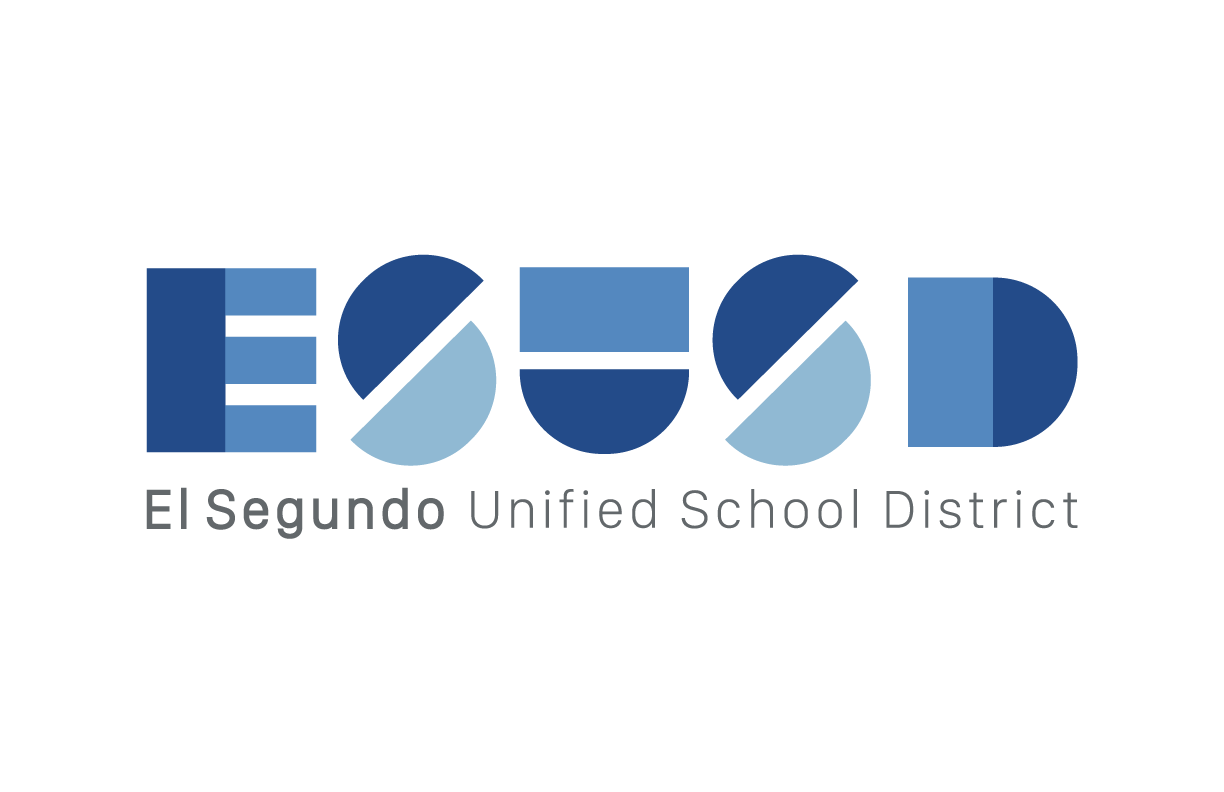Schoology: Create a Pear Deck Assignment
Learning Activity
Pear Deck is an App or Web Based Resource, where you can create video Google Slides with embedded questions.
Pear Deck also integrates with Schoology. If you want to create an Pear Deck assignment, make sure to follow the steps in the video below or it will not work properly! Not sure how to use Pear Deck or get started?
Resources
More Schoology Activities
Quickly deploy Schoology lessons to your entire district.
Top districts trust Alludo to train teachers and staff