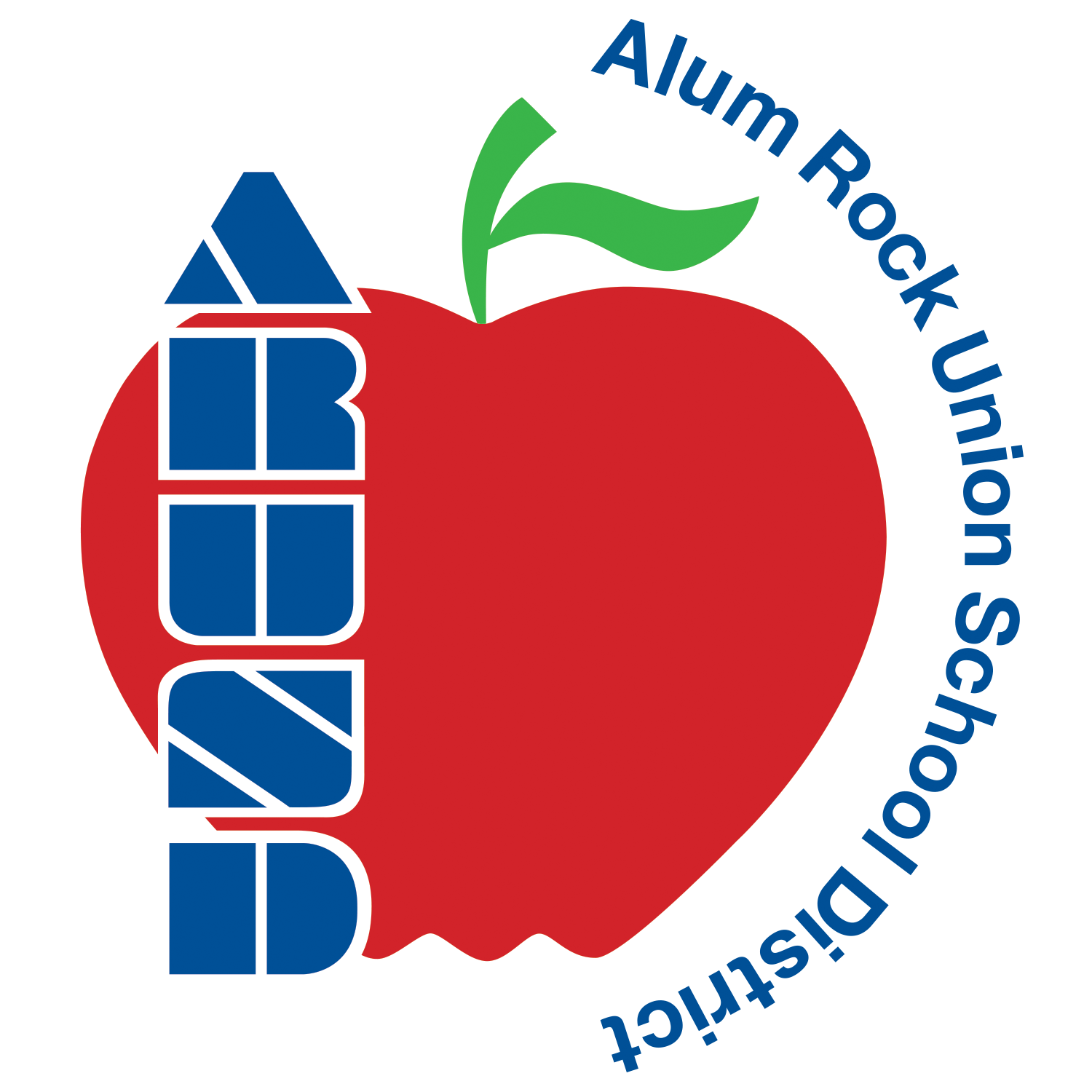Keynote: Animate with Magic Move
Learning Activity
Using Magic Move in the Transition side bar can make your slide changes appear seamless and have the items moving before your eyes.
Watch the video below and follow the instructions to try it for yourself. Create slight changes between the 2 slides and then choose magic move from the Animate > Transitions > Add an Effect sidebar.
Save your Keynote presentation and upload as evidence under Record Achievement.
Resources
More MacBook: Keynote Activities
Quickly deploy MacBook: Keynote lessons to your entire district.
Top districts trust Alludo to train teachers and staff