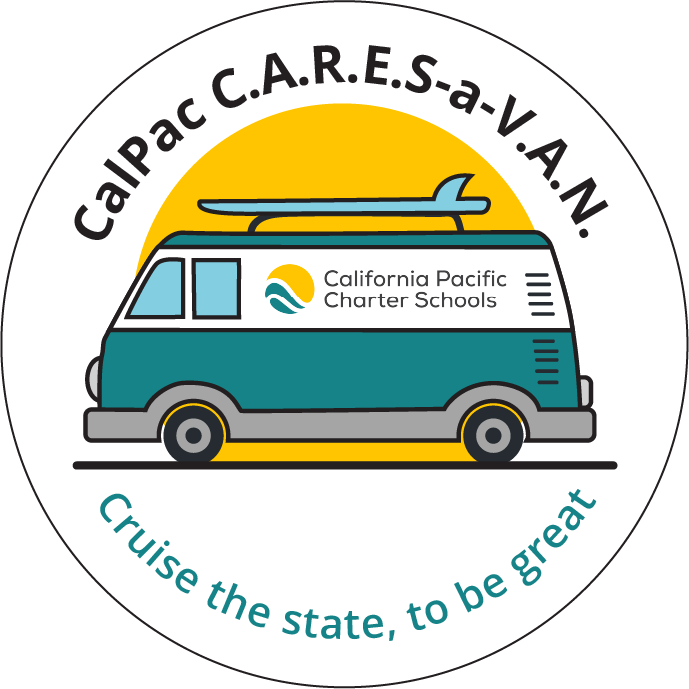TurnItIn: Joining an Account as a TA
Learning Activity
As a Teaching Assistant (TA), an individual has the ability to manage assignments and view as well as grade papers submitted within any class section assigned to them.
To be a Teaching Assistant in TurnItIn:
First, you should receive an email from Turnitin prompting you to set up your instructor account. If you haven't, confirm the administrator has added you as an instructor with your correct information.
Once your instructor profile is created, the primary instructor on that account may add you as a TA to a master class section. When they do, you will receive another email welcoming you to the class.
- Now when you log in, you will see class sections assigned to you on your instructor homepage. Get started by adding an assignment or enrolling students in the same way any other Turnitin instructor would.
Resources
More TurnItIn Activities
Quickly deploy TurnItIn lessons to your entire district.
Top districts trust Alludo to train teachers and staff