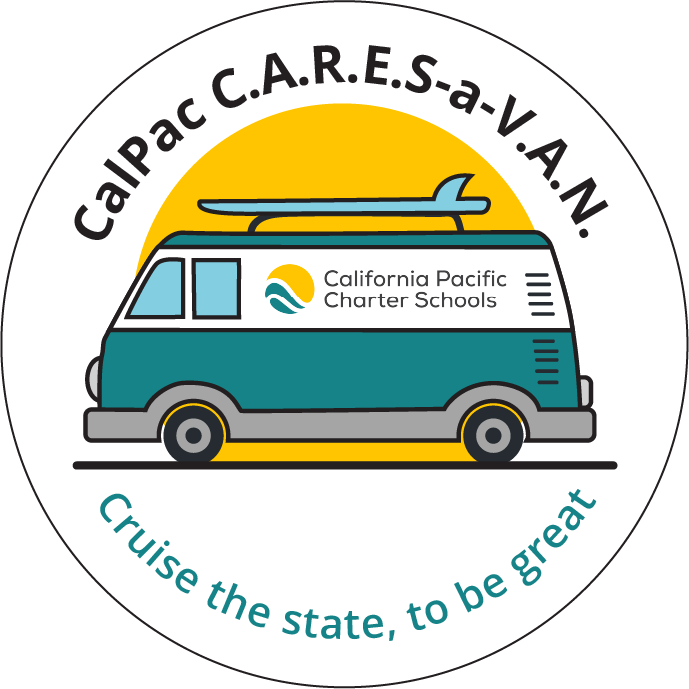TurnItIn: The Gradebook
Learning Activity
The grade book product allows an instructor to track student grades and attendance for a class. To access the grade book, click on the grade book tab. Students enrolled in the class appear in the left column of the class grade book. Turnitin assignments for the class are listed along the top of the grade book view.
There are multiple methods that allow an instructor to enter grades into the grade book. Grades may be entered directly from the grade book from the main grade book window or from the assignment and student pages.
The grade book will also accept grades entered for papers and peer reviews outside of the grade book. For example, an instructor can enter grades using Online Grading, a Online Grading rubric scoring card, or for Peer Review assignments. Student grades may also be entered when viewing a student paper from the assignment inbox.
Resources
More TurnItIn Activities
Quickly deploy TurnItIn lessons to your entire district.
Top districts trust Alludo to train teachers and staff