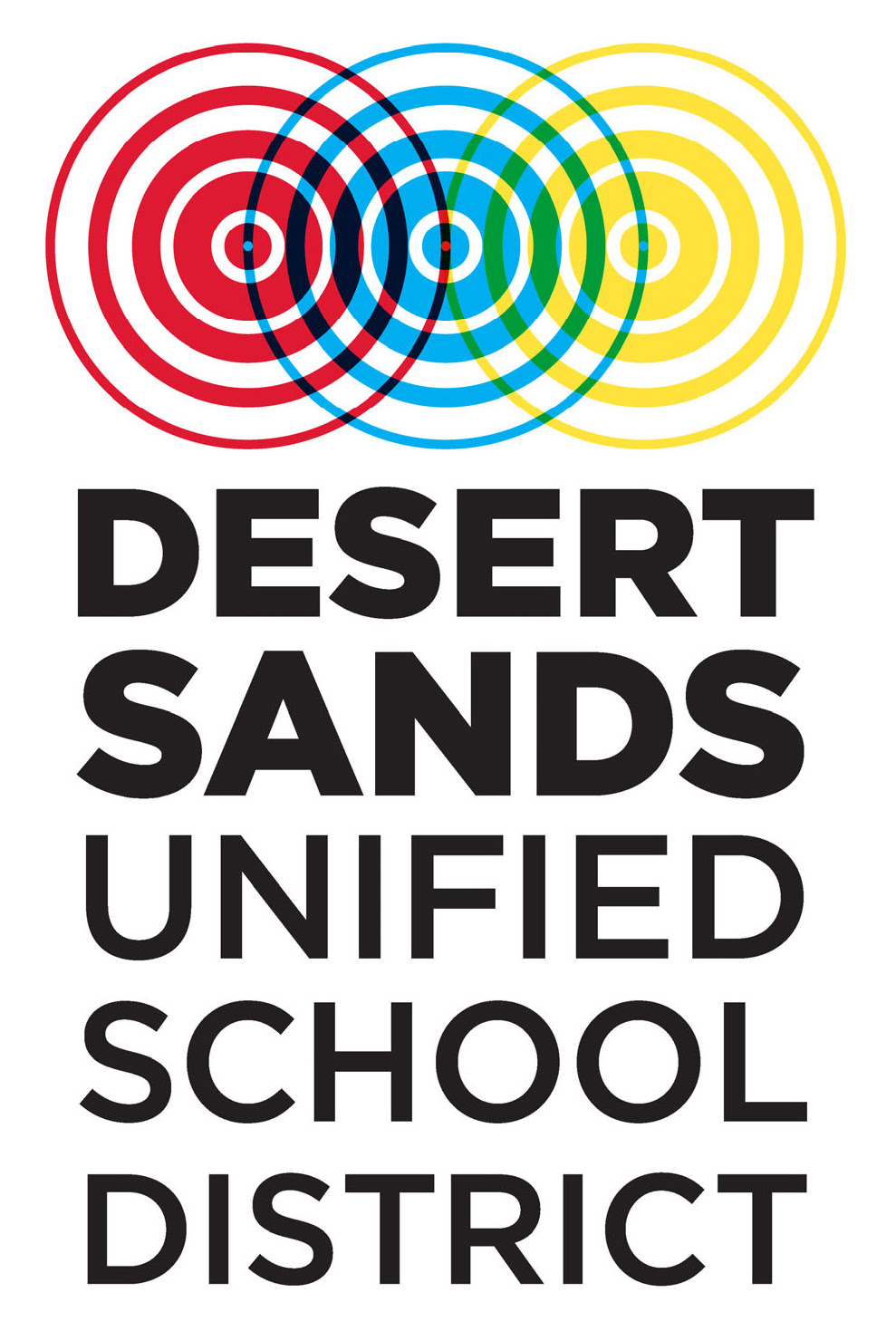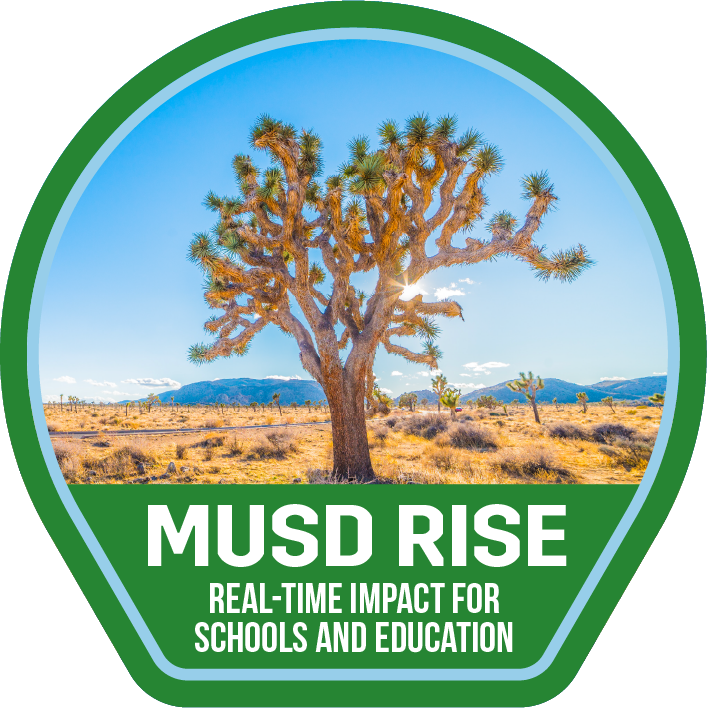Seesaw: Using a Sample Student
Learning Activity
With Sample Student, teachers can demo activities, try out adding posts to journals, and more! Sample Student is automatically enabled in every new class created in Seesaw. Teachers with existing classes can use Sample Student in their classes, too!
Teachers and students can’t log in as Sample Student, and family members are not able to select Sample Student when connecting to your class.
When Sample Student is enabled, you will see Sample Student at the top of your Class List, and at the top of your list when you are sharing an activity, selecting students to tag, or posting to a student's journal.

Resources
More Seesaw Activities
Quickly deploy Seesaw lessons to your entire district.
Top districts trust Alludo to train teachers and staff