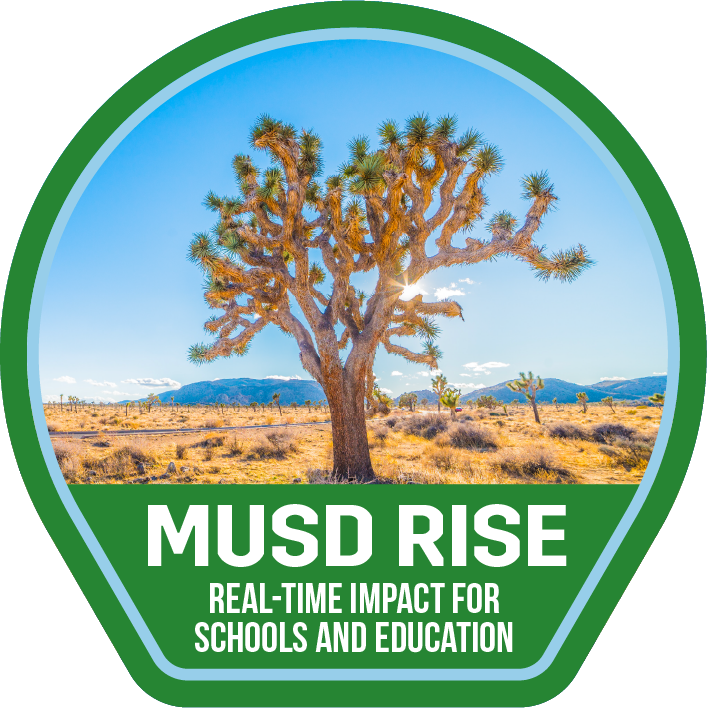Seesaw: Modifying an Existing Activity
Learning Activity
Let's learn how to modify an existing Seesaw Activity.
- Watch the resources video and take a look at the 'How do I customize activities' article
- Find an Activity, modify it, and save it to your Library.
- Take a screenshot of the saved Activity in your Library and save it in the Record Achievement area.
Resources
More Seesaw Activities
Quickly deploy Seesaw lessons to your entire district.
Top districts trust Alludo to train teachers and staff