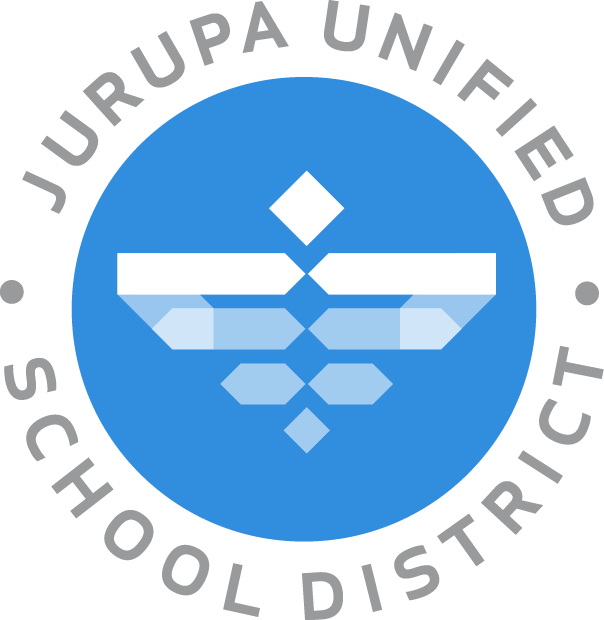Seesaw: Online Learning with Google Classroom
Learning Activity
Learn how use Seesaw for Online Learning
Review the video below to learn how to create an online learning lesson for your students and get them to respond through Seesaw.
Follow the steps to create a similar assignment and copy the email instructions into your google classroom and add the seesaw link. Take a screenshot of the email instructions in your class stream in Google Classroom and upload as evidence (see example below)

Resources
More Seesaw Activities
Quickly deploy Seesaw lessons to your entire district.
Top districts trust Alludo to train teachers and staff