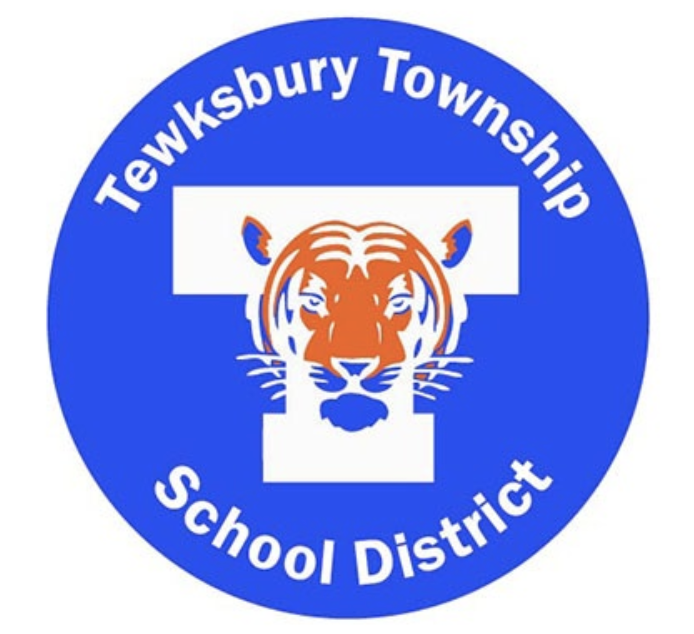Zoom: Using the Waiting Room
Learning Activity
The Waiting Room feature allows the host to control when a participant joins the meeting. As the meeting host, you can admit attendees one by one, or hold all attendees in the Waiting Room and admit them all at once. Use the resources below to learn how to enable waiting rooms and how to contact your waiting room attendees prior to your meeting start.
Resources
More Zoom Activities
Quickly deploy Zoom lessons to your entire district.
Top districts trust Alludo to train teachers and staff