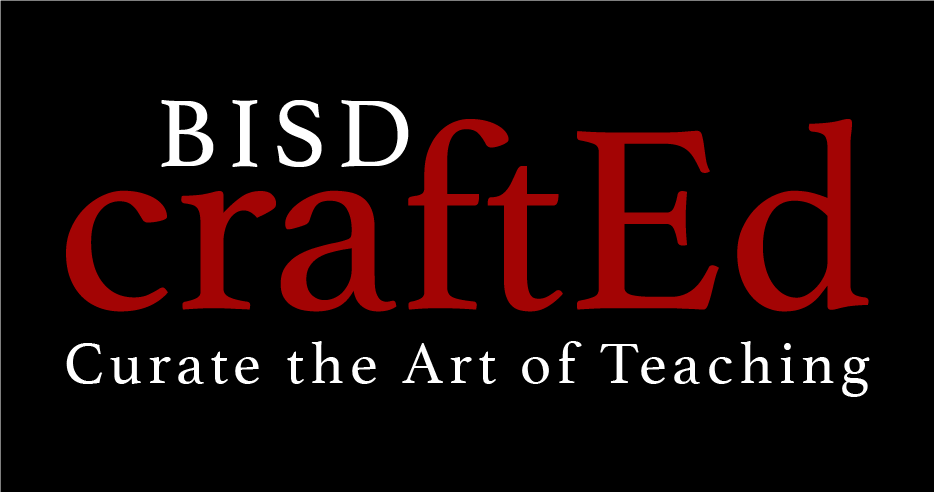Docs: Use Voice Typing
Learning Activity
Use voice typing to dictate content. Google voice typing allows you to format text, edit your document and add punctuation. Benefits of voice typing include:
- Ability to produce content faster
- Ability to work standing up, or while doing other activities
- Improved accuracy (with voice typing, your work is automatically spellchecked)
Use voice typing to dictate a Doc for your students.
Resources
More Docs Activities
Quickly deploy Docs lessons to your entire district.
Top districts trust Alludo to train teachers and staff