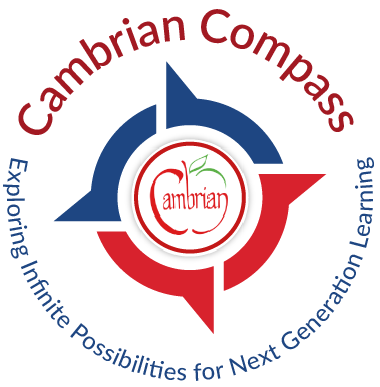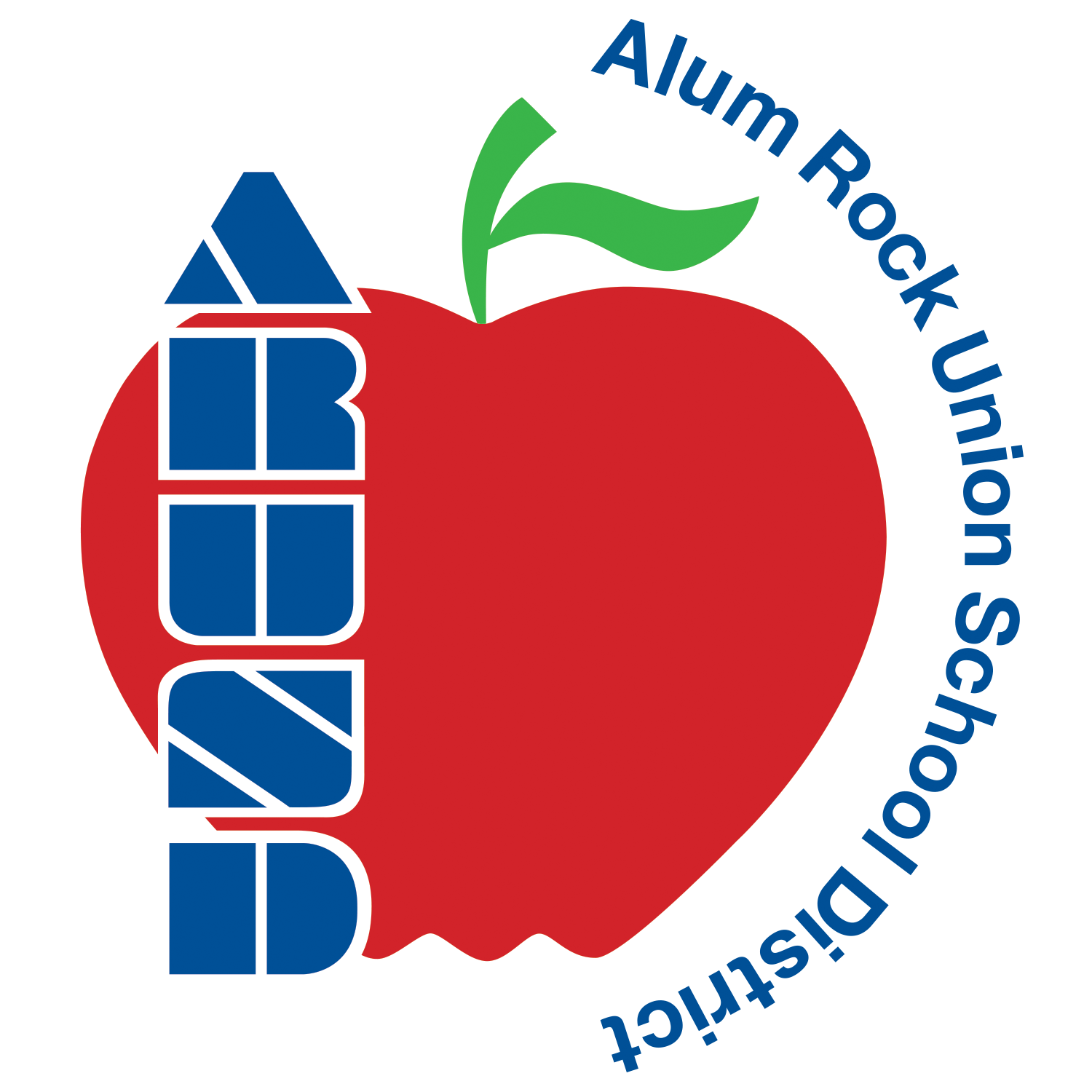Docs: Bookmarks, Outlines and Table of Contents
Learning Activity
In this activity, you will learn how to create a Table of Contents as well as how to add and use Bookmarks and the Google Docs Outline Tool.
Review the videos below and then describe which of the tools you think you will use the most with Google Docs.
In addition, share a link to a Google Doc which demonstrates either a Table of Contents, Bookmarks (show the Bookmark details), or use of the Outline Tool (show the Outline Tool sidebar open)
Resources
More Docs Activities
Quickly deploy Docs lessons to your entire district.
Top districts trust Alludo to train teachers and staff