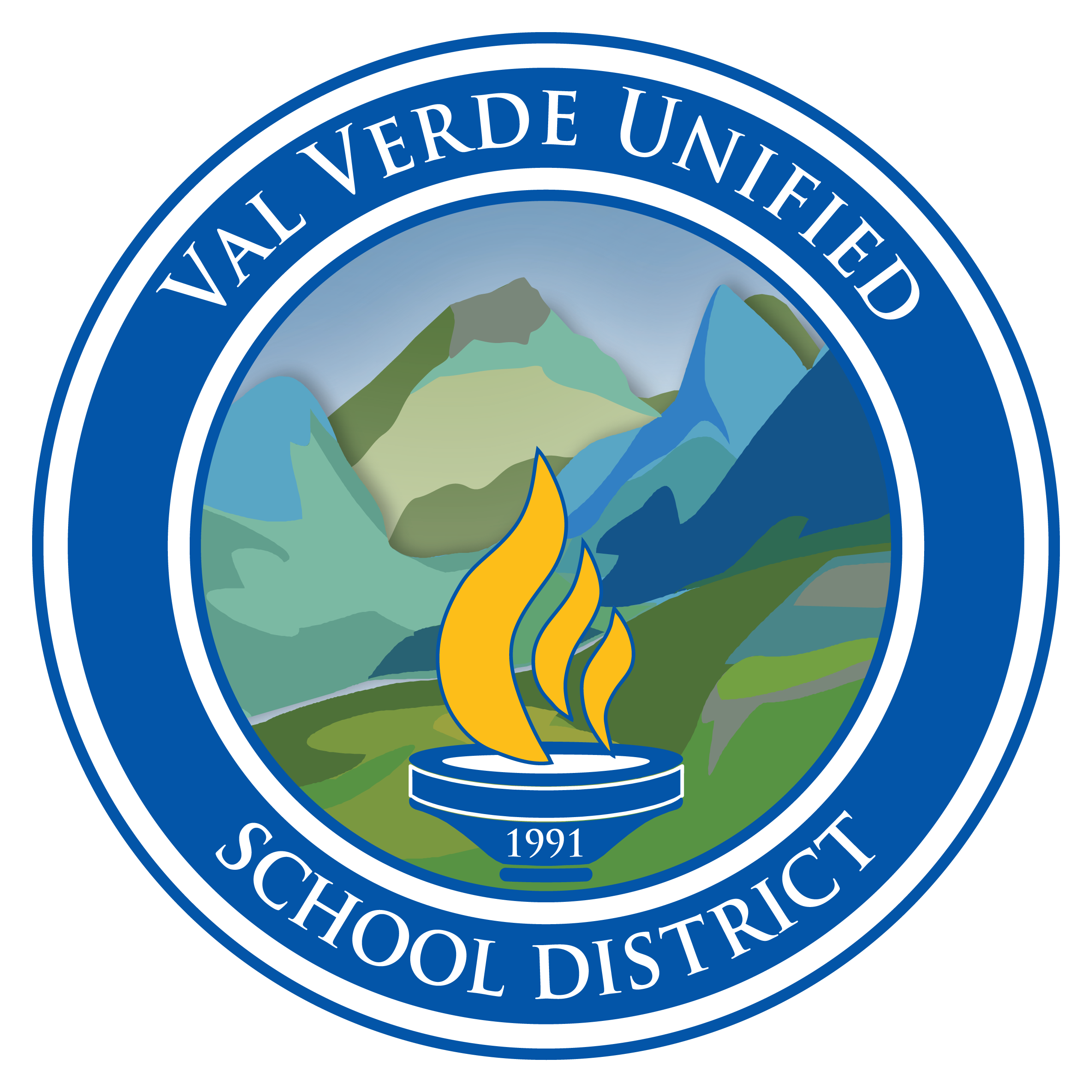Docs: Insert an Image
Learning Activity
For this activity, you will be working with images and how to insert them into a Google Doc.
Insert three (3) images. Upload an image from your computer, insert an image from a URL, and use the Search feature to find an image to insert.
Resources
More Docs Activities
Quickly deploy Docs lessons to your entire district.
Top districts trust Alludo to train teachers and staff