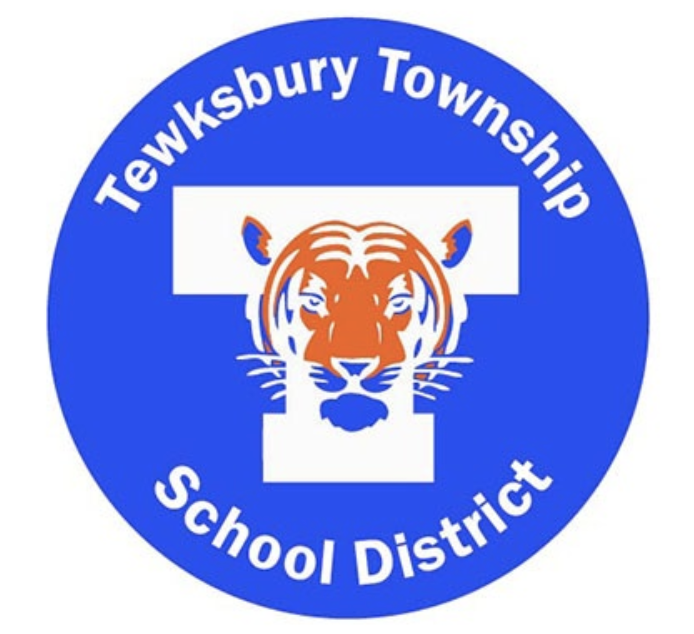Docs: Convert an Image to Text
Learning Activity
In this activity, you will learn how to convert an image file into a Google Doc file, which you can edit.
Review the resources convert an image to a doc, and upload/share both as evidence.
Resources
Convert PDFs and Photos to Editable Google Docs
Watch 3mins of video to learn about how to store your files in Google Drive.
More Docs Activities
Quickly deploy Docs lessons to your entire district.
Top districts trust Alludo to train teachers and staff