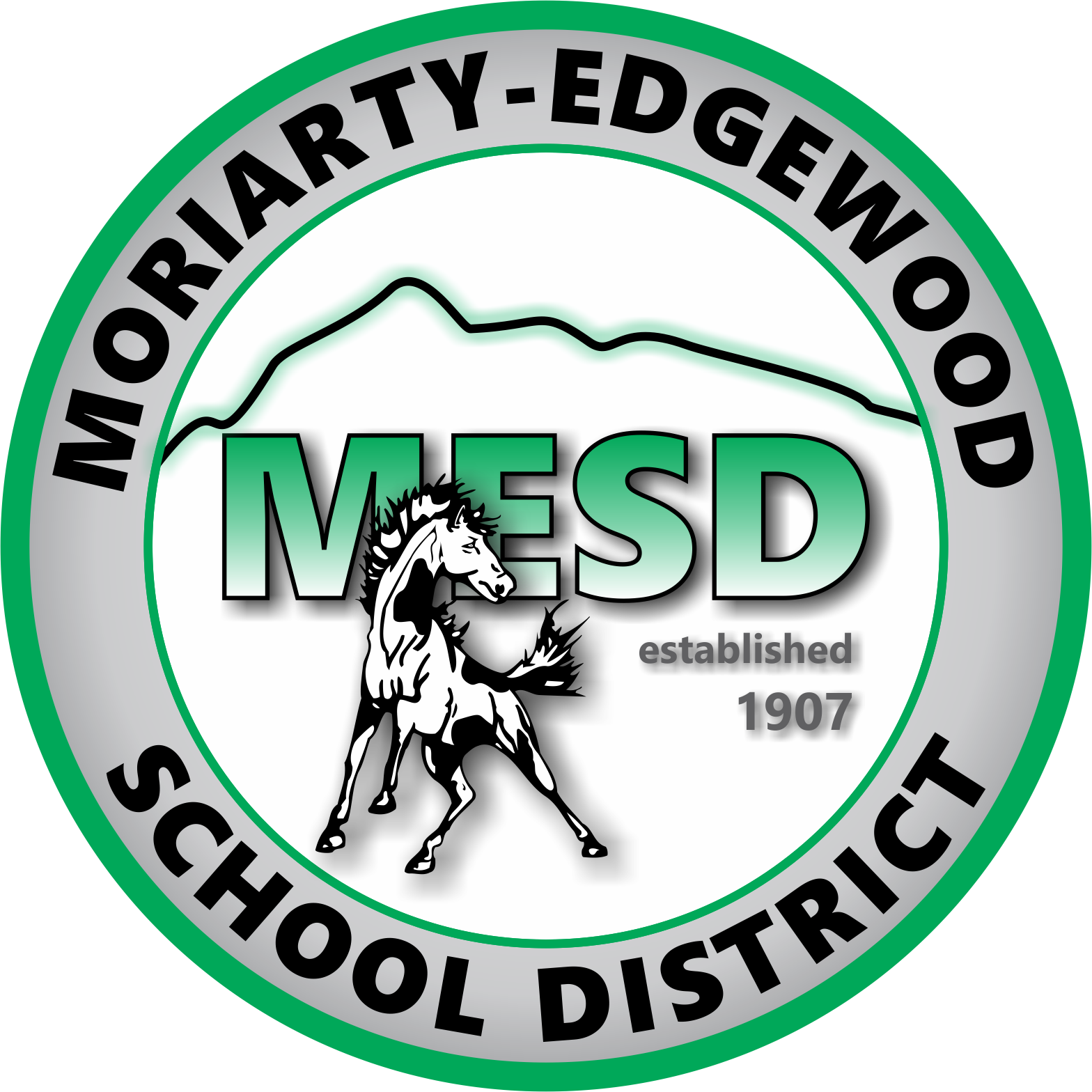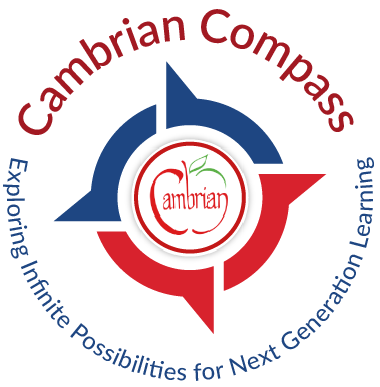Sheets: Upload a .CSV or .Xls to Sheets via Drive
Learning Activity
Import an existing .xls, .xlsx, or .csv file into Sheets on Google Drive. Watch the video below and upload a .csv or .xls file into a drive folder. Once uploaded, open the file in Sheets.
Resources
More Sheets Activities
Quickly deploy Sheets lessons to your entire district.
Top districts trust Alludo to train teachers and staff