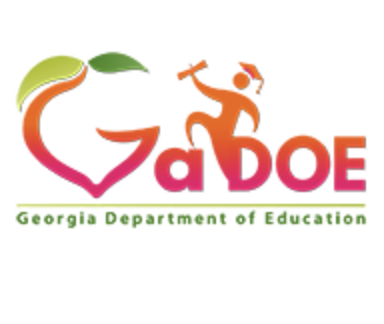Sheets: Format and Merge Cells
Learning Activity
Use formatting tools to transform the look and feel of your Sheet. Demonstrate your learning by formatting an existing spreadsheet with the following changes:
- Merge two or more cells
- Change the font size and typeface
- Apply two different types of text wrapping formats
- Change the color of the selected text and a cell
- Change the horizontal and vertical alignment of two or more cells:
- Apply borders to two or more cells
Resources
More Sheets Activities
Quickly deploy Sheets lessons to your entire district.
Top districts trust Alludo to train teachers and staff