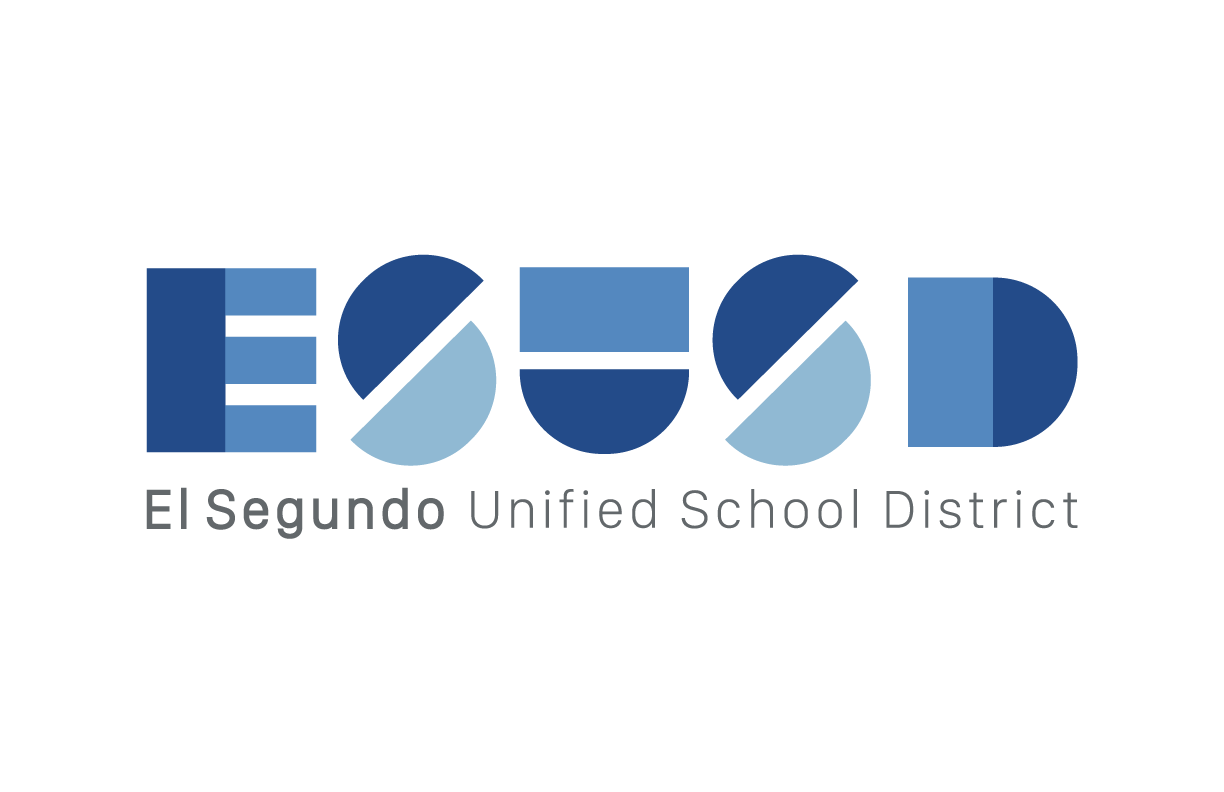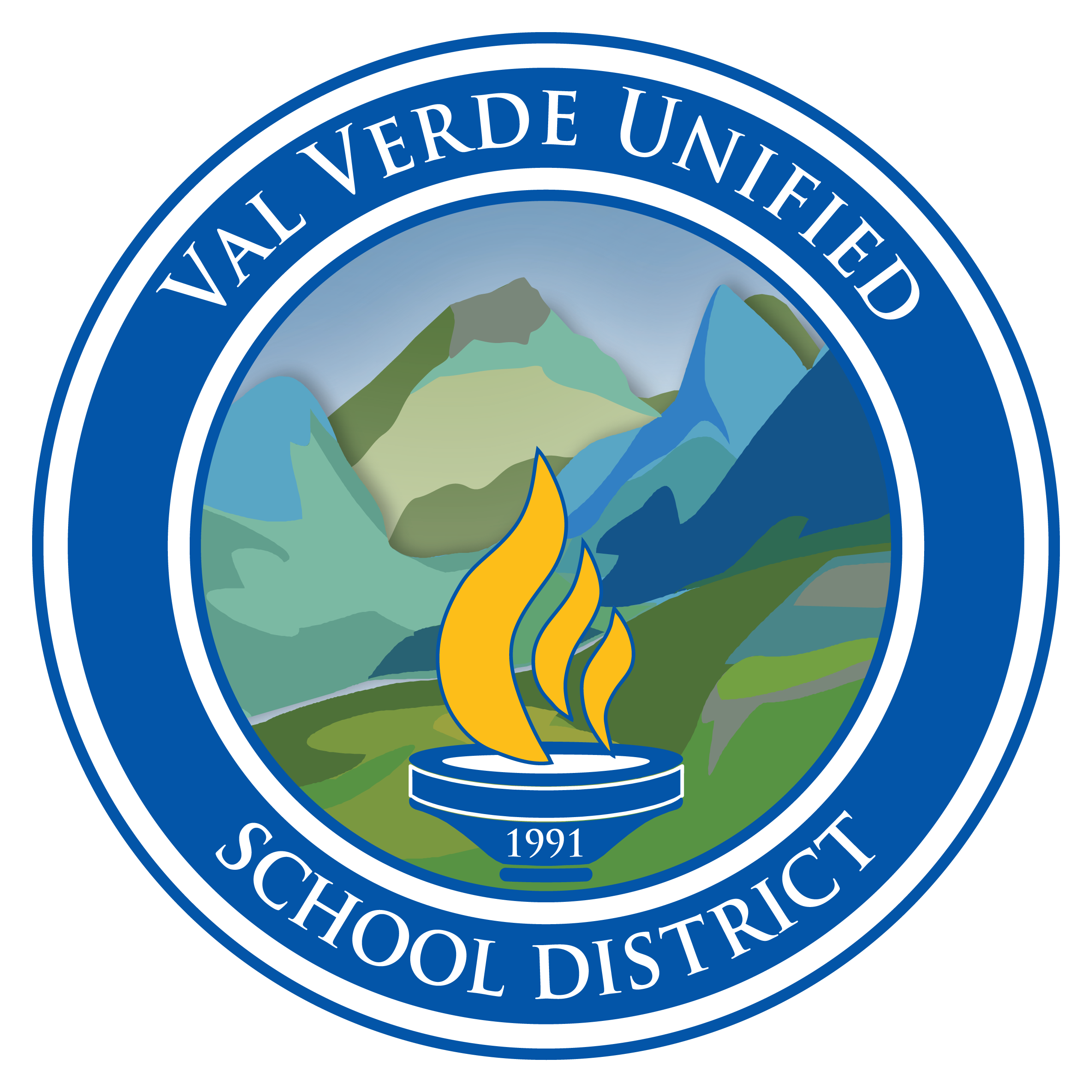Excel: Conditional Formatting
Learning Activity
Conditional formatting color codes cells based on the data they contain. Set rules to identify which cells you'd like to highlight; multiple rules can be used and on any selection of cells/columns/rows. This feature is useful for sorting out assignments that are late or under the pass mark; identifying absence trends; categorizing responses to a survey. Create a spreadsheet or use an existing spreadsheet. Apply the following conditional formatting rules:
- If cell is empty
- If cell is not empty
- Value is less than
- Date is after
Resources
More Excel Activities
Quickly deploy Excel lessons to your entire district.
Top districts trust Alludo to train teachers and staff