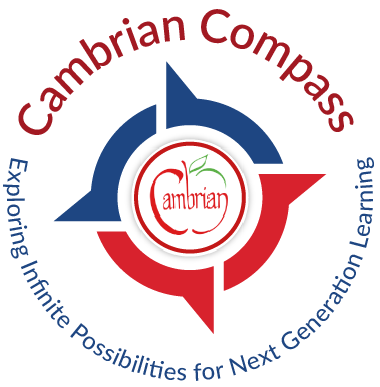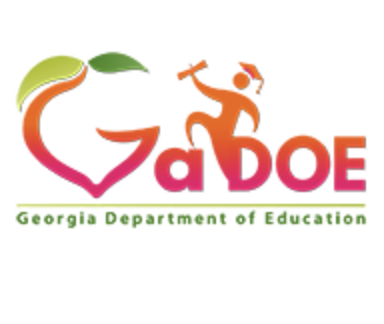Excel: Create a Nested IF function
Learning Activity
In a nested function, data is calculated using multiple functions/arguments. Nested functions are useful in scenarios where in order for X=Y, Y>n.
Let's say you're calculating grades. In order for a student to pass for the quarter, they have to accumulate 500 points. You first need a function to find the sum of the student's points, and then a function that determines whether or not this sum translates to a pass or a fail. This is called a nested IF function.
Nested functions can be broken down further, to indicate what counts as an A, B, C, D or F. This would look like:
=IF(B4>89,"A",IF(B4>79,"B",IF(B4>69,"C",IF(B4>59,"D","F"))))
Create a nested IF function for student data in an Excel worksheet. You could calculate their letter grade, whether or not they can attend a school trip based on their attendance, whether or not they can register for a certain class next year, etc. Use your own student data, or create some dummy data to try this function.
Resources
More Excel Activities
Quickly deploy Excel lessons to your entire district.
Top districts trust Alludo to train teachers and staff