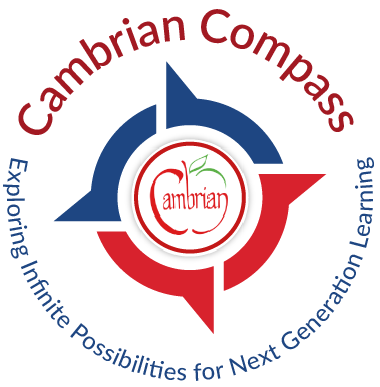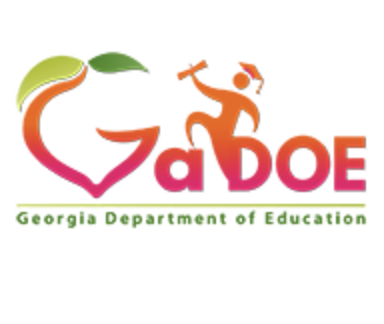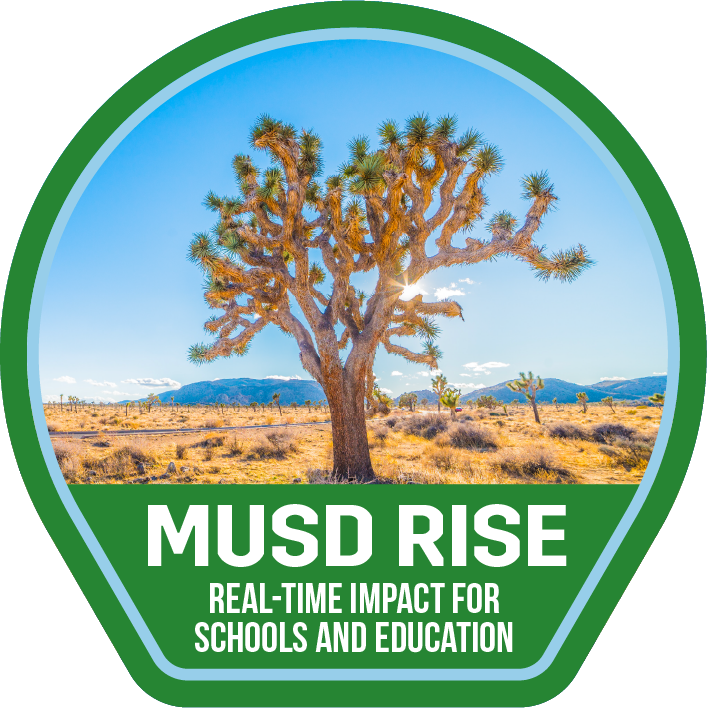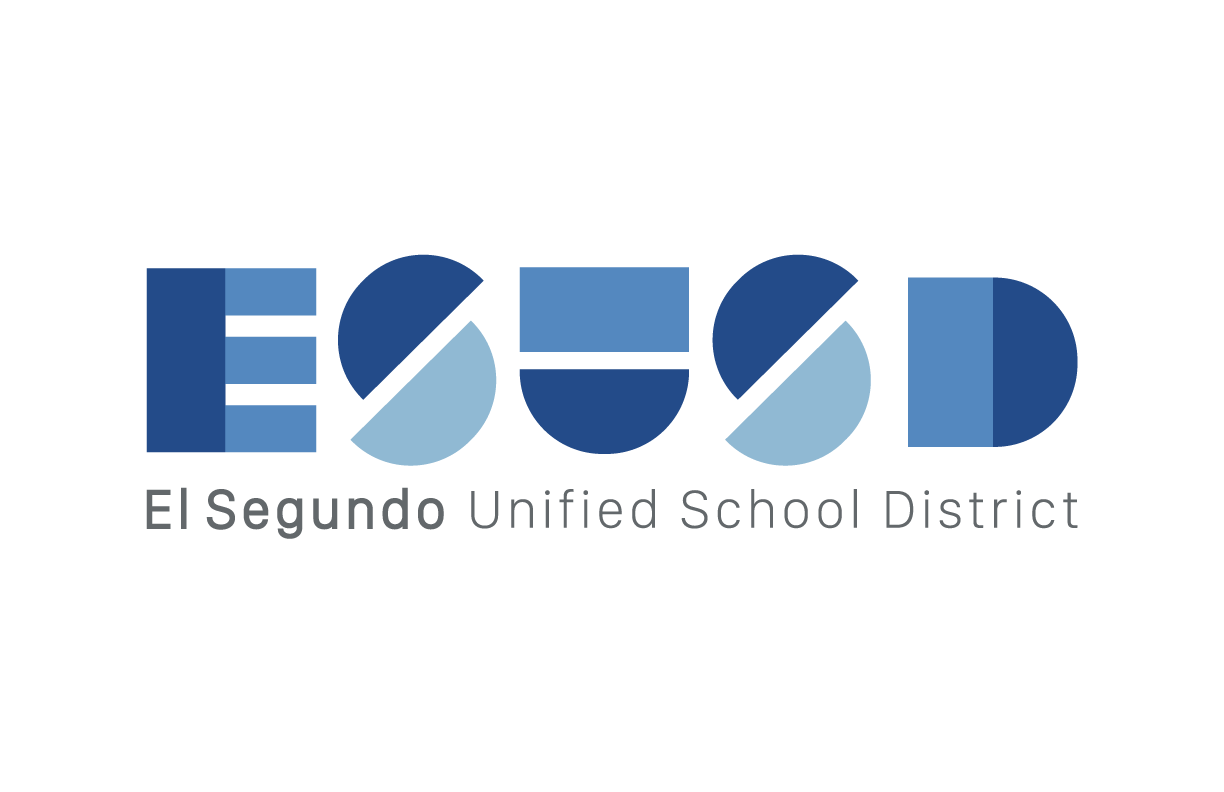Excel: Add, Sort and Delete Cells, Rows and Columns
Learning Activity
Delete a row, a column, and a cell from an existing worksheet. Add two (2) cells, three (3) rows, and two (2) columns to an existing spreadsheet, then sort your columns alphabetically, chronologically or numerically.
Use the color fill tool to highlight the elements you added.
Resources
More Excel Activities
Quickly deploy Excel lessons to your entire district.
Top districts trust Alludo to train teachers and staff