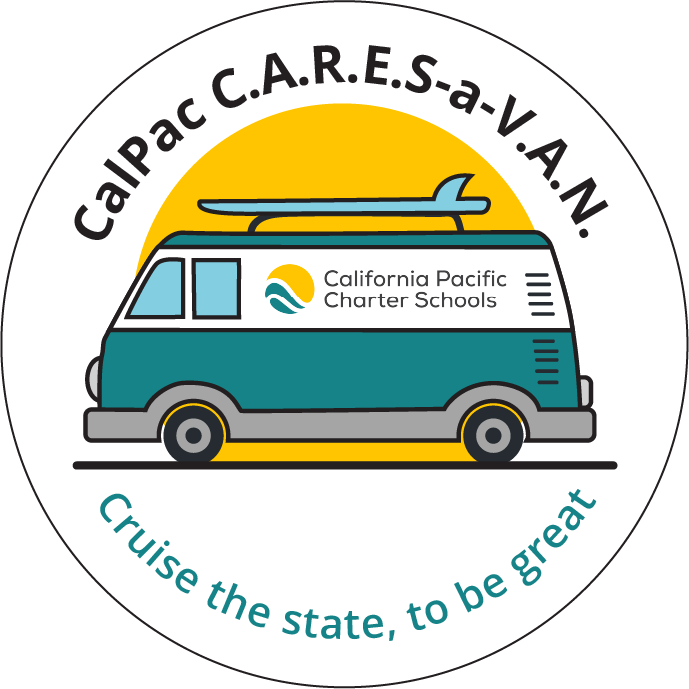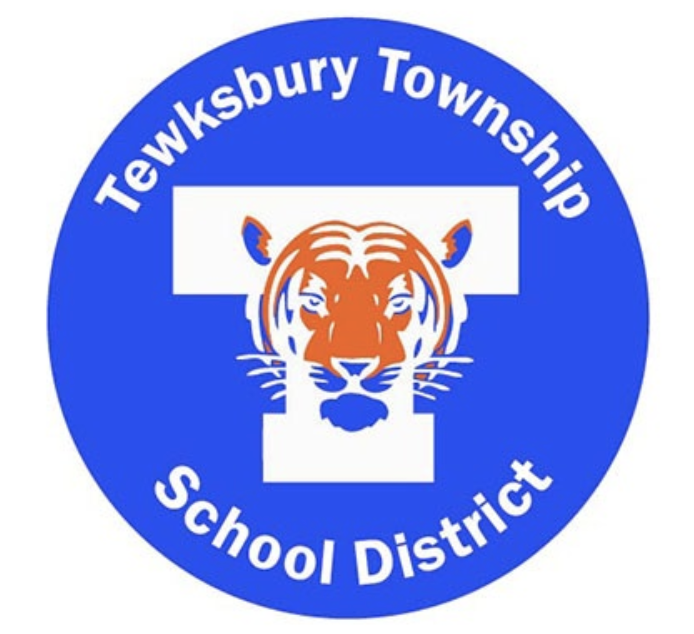Renaissance: Getting Started
Learning Activity
In this activity, you will log into your Renaissance account and learn how to access Help Resources and Manuals.
- Go to your school Renaissance Log In page. If you do not have your login page details, contact Renaissance or your School/District Ed Tech support.
- Explore the Renaissance Help page to see the resources available to you.
*Note: If you are in a support staff role you may not have login access to this program. If you do not have access, you can pair with a teacher for this activity, collaborate together and upload evidence from your shared session.
Resources
More Renaissance Activities
Quickly deploy Renaissance lessons to your entire district.
Top districts trust Alludo to train teachers and staff