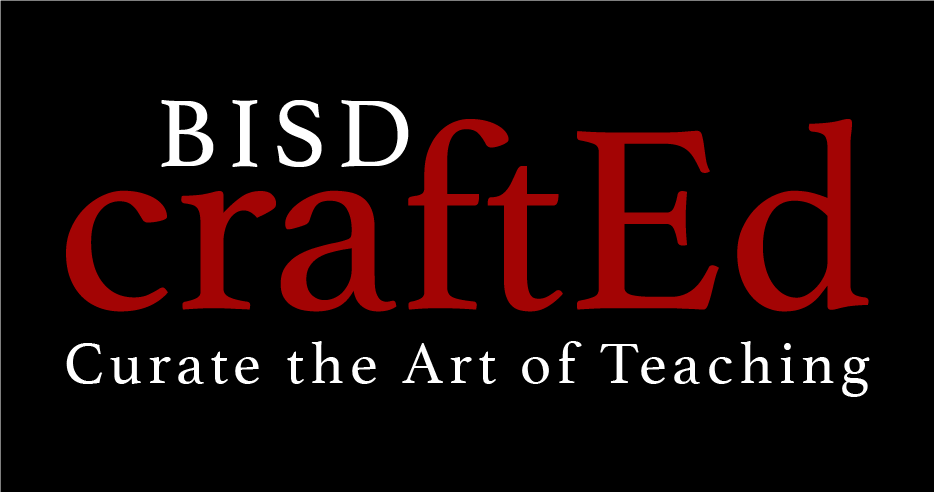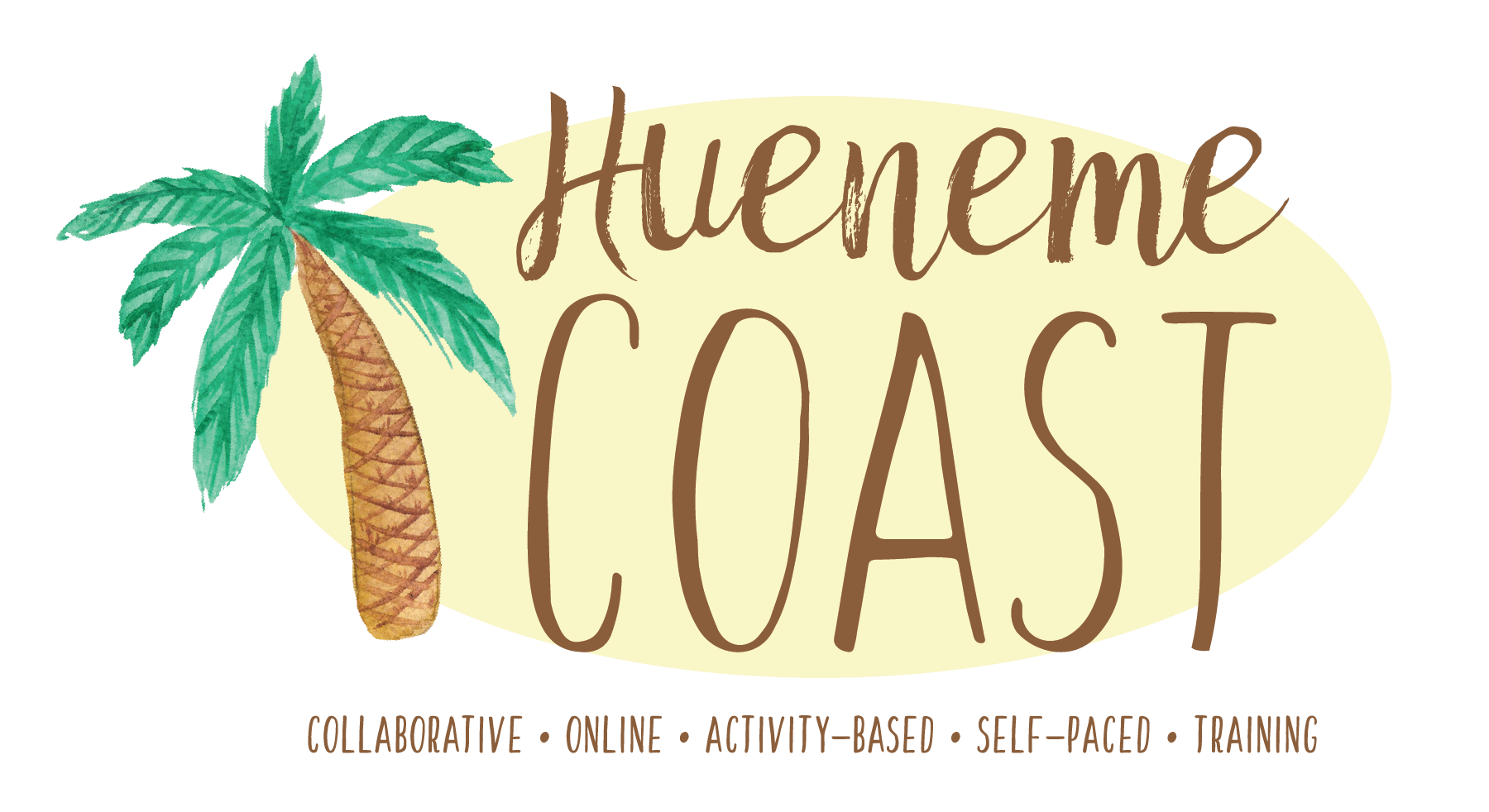Renaissance: STAR 360 Screening Reports
Learning Activity
The STAR Screening Report is used to identify students who are having difficulty reaching benchmarks. It can help you identify students and organize your intervention plan. The Screening Report shows data for multiple students; the Student Progress Monitoring Report shows this data for a single student.
1. Log into your Renaissance account and run a Screening Report for your class.
2. Take a screenshot of your report.
3. Describe in 1-2 sentences how the Screening Report can help you organize and plan your instruction and/or intervention.
Resources
More Renaissance Activities
Quickly deploy Renaissance lessons to your entire district.
Top districts trust Alludo to train teachers and staff