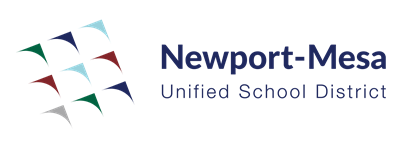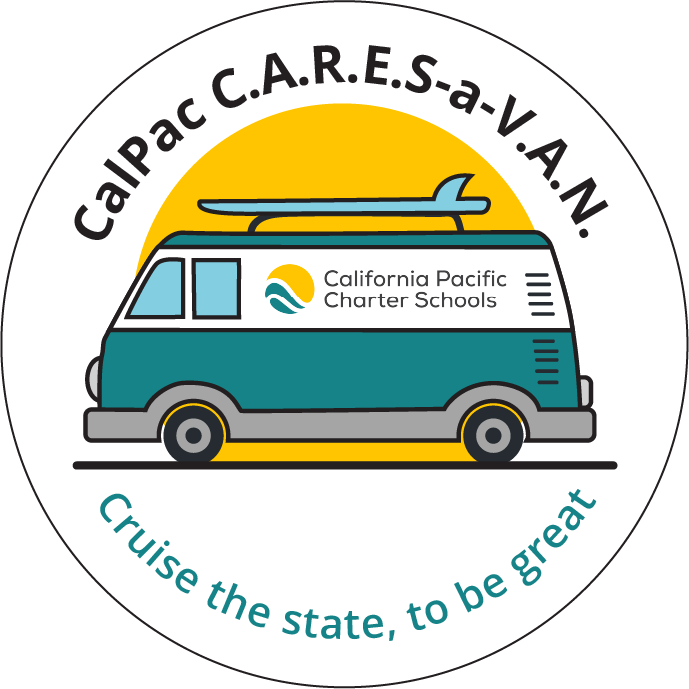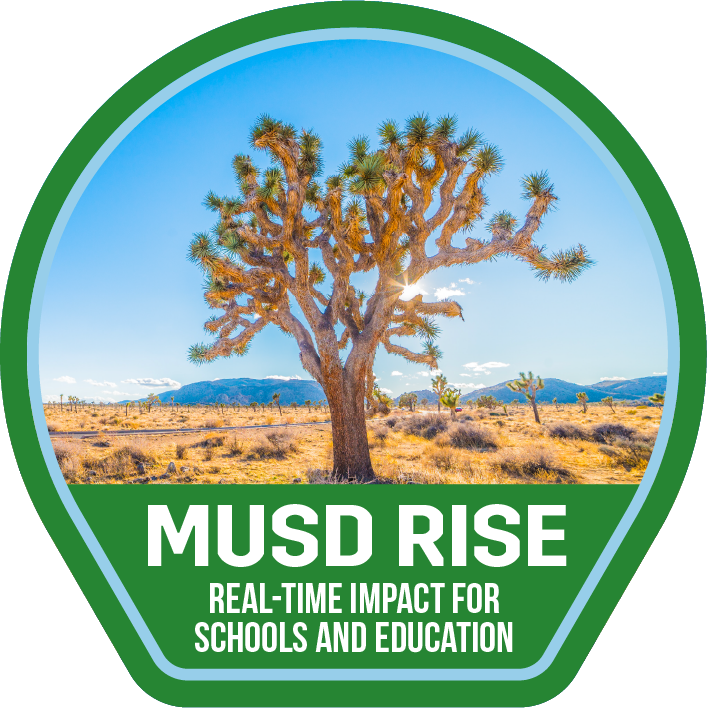Renaissance: View Class Rosters and Manage/Unlock Student Passwords
Learning Activity
There are a number of items related to the student management of Renaissance including:
- Viewing a Class Roster
- How to unlock a student account
- Managing student passwords
In this activity, you will review the resources below for quick tips then you should:
- Log into Renaissance.
- Find a Classroom Roster for one of your classes and take a screenshot.
- Review the steps in unlocking your student accounts and managing passwords and answer the questions below.
Resources
More Renaissance Activities
Quickly deploy Renaissance lessons to your entire district.
Top districts trust Alludo to train teachers and staff