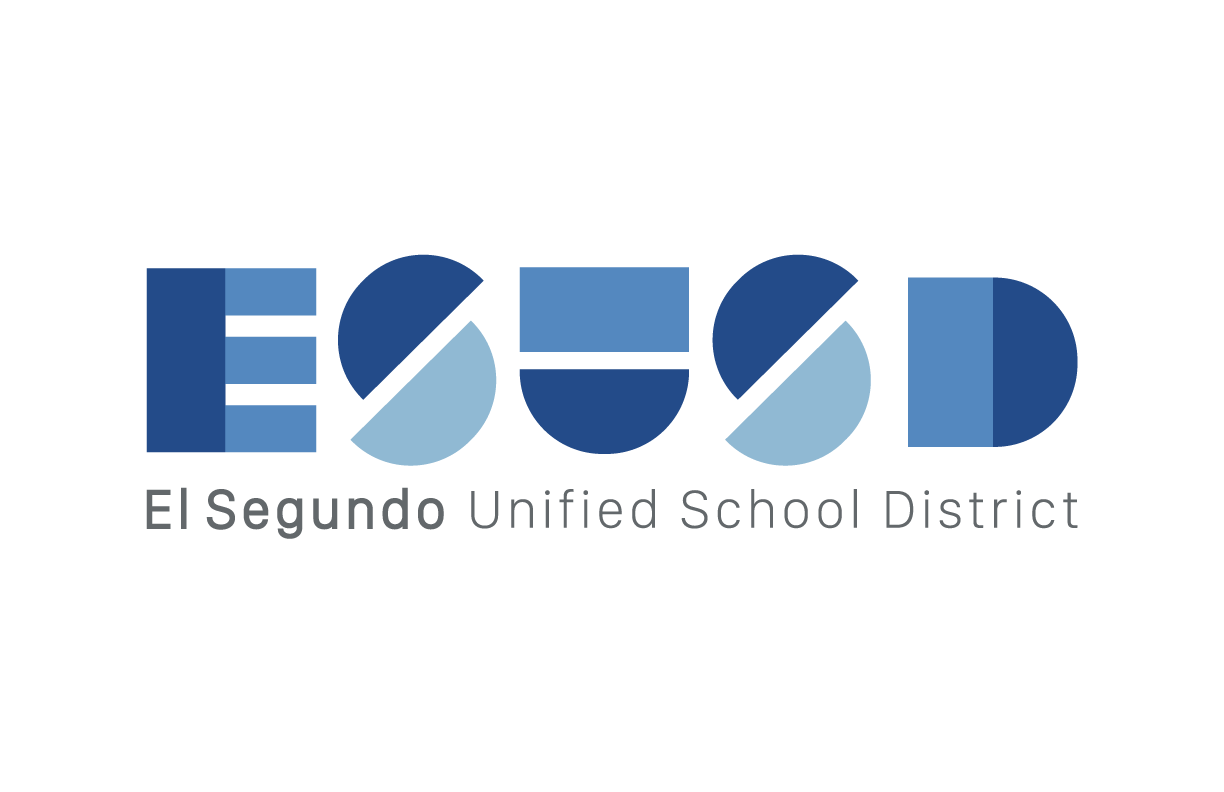Keynote: Create your own personalized Memoji Laptop
Learning Activity
Memojis are commonly used in the Messages app but did you know you can enhance them in Keynote?
In this activity you will get creative with your memoji and give it with a little personalization. Adding stickers to your virtual keyboard is a great way to show off your unique personality.
Watch the video to learn how to get your memoji into Keynote and how to find some 'stickers' on the internet. Then apply them to your laptop memoji and get creative!
Ensure that any 'stickers' you use from the internet are marked as 'labelled for reuse' as mentioned in the video.
Resources
More iPad: Keynote Activities
Quickly deploy iPad: Keynote lessons to your entire district.
Top districts trust Alludo to train teachers and staff