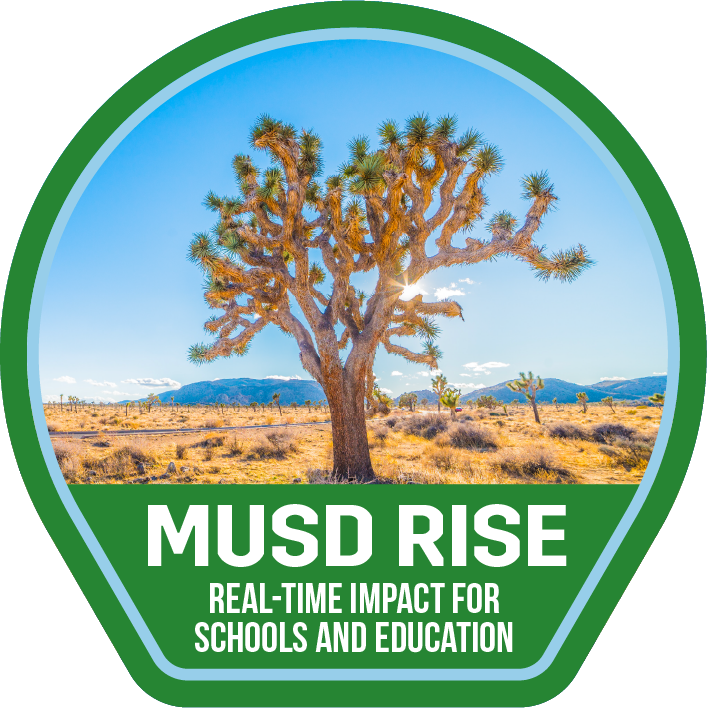OneNote Class Notebook: Getting Started
Learning Activity
The OneNote Class Notebook is an app that helps you set up OneNote in your class. This app will create a class notebook, which includes three types of sub-notebooks:
Student Notebooks — private notebooks that are shared between each educator and their individual students. Educators can access these notebooks at any time, but students cannot see other students’ notebooks.
Content Library — a notebook for educators to share course materials with students. Educators can add and edit its materials, but for students, the notebook is read-only.
Collaboration Space — a notebook for the students and educator of the class to share, organize, and collaborate in.
Follow the steps in the resources below to set up your Class Notebook and start exploring.
Resources
More OneNote Class Notebooks Activities
Quickly deploy OneNote Class Notebooks lessons to your entire district.
Top districts trust Alludo to train teachers and staff