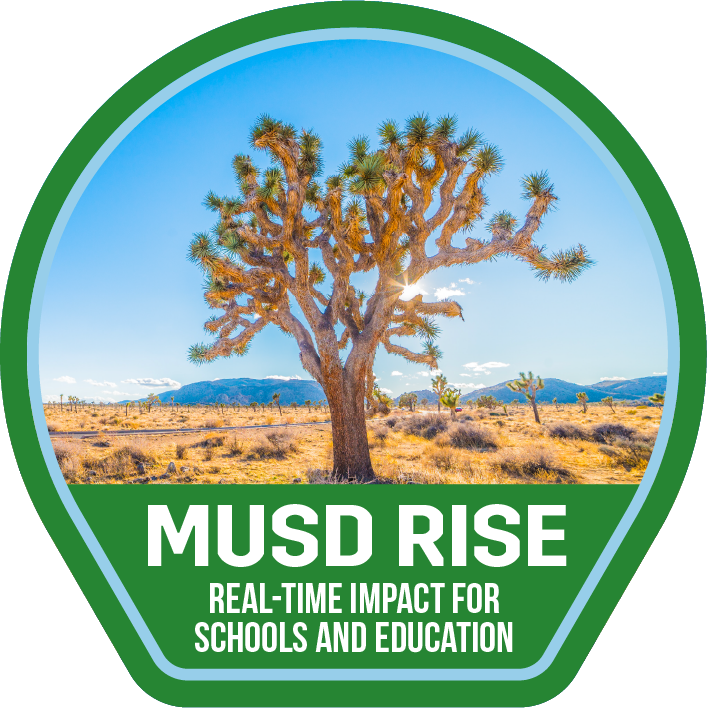OneNote Class Notebook: Exploring the Content Library and Teacher Only Space
Learning Activity
In this activity, you will learn how to add and manage content in the Content Library and Teacher Only space of a OneNote Class Notebook.
The Content Library is a place where you can add resources for your students and class. Only teachers can add materials to the Content Library.
The Teacher-Only section is a place to put materials that only you can see. You can add co-teachers and other educators to this area.
Resources
More OneNote Class Notebooks Activities
Quickly deploy OneNote Class Notebooks lessons to your entire district.
Top districts trust Alludo to train teachers and staff