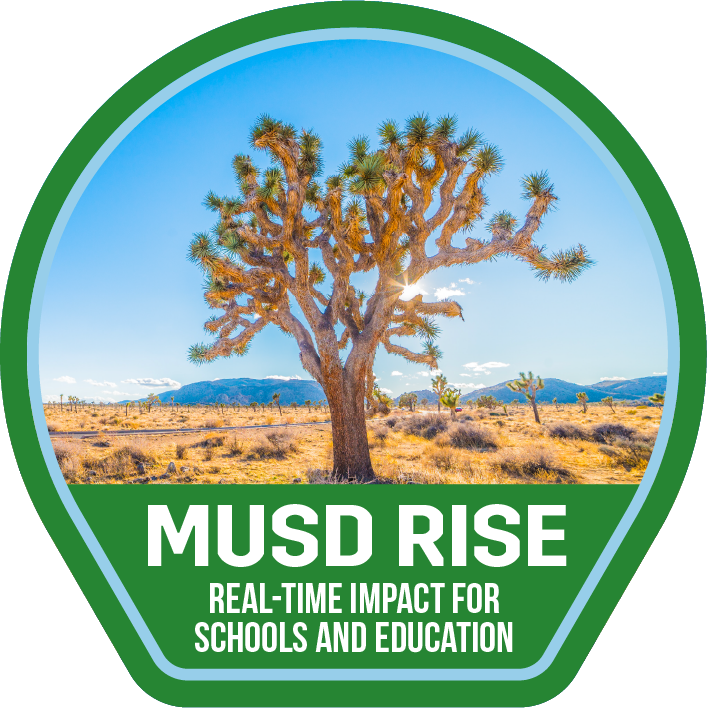OneNote Class Notebook: Managing the Collaboration Space
Learning Activity
Learn how to use the Collaboration Space in OneNote Class Notebook for Group Work. See how the Collaboration Space permissions in Class Notebooks can be used for class projects where you assign students to specific sections.
In this activity, you will explore how to provide 'read and edit' permissions to specific students which will be useful for group work or projects.
Resources
More OneNote Class Notebooks Activities
Quickly deploy OneNote Class Notebooks lessons to your entire district.
Top districts trust Alludo to train teachers and staff