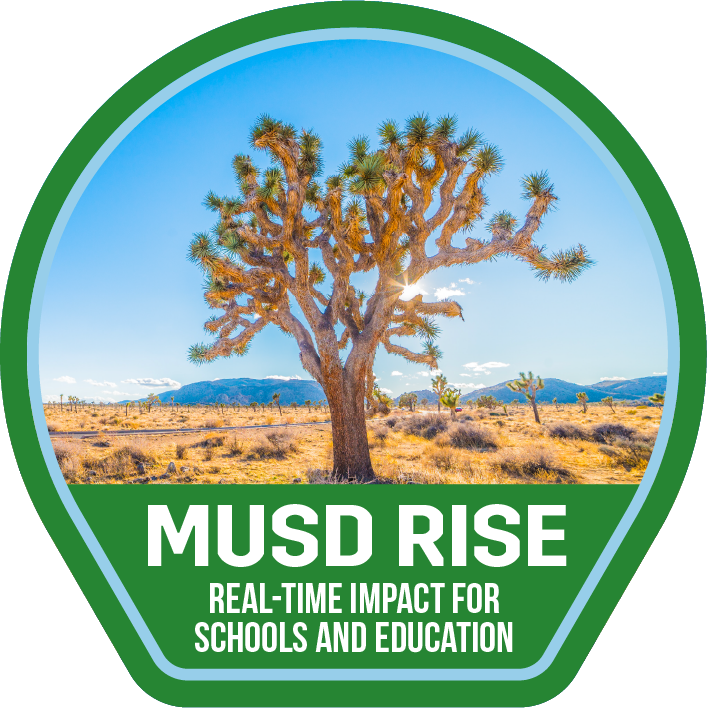OneNote Class Notebook: Create and Review Assignments
Learning Activity
In this activity, you will learn how to create a OneNote Class Notebook Assignment using Microsoft Teams. With OneNote Class Notebook you can also add pages to assignments for students to edit or reference. These pages can include resources or helpful tips for their tasks, as well as provide space to brainstorm and jot down ideas.
Explore the resources below and then create an assignment using Class Notebook in Teams.
Resources
More OneNote Class Notebooks Activities
Quickly deploy OneNote Class Notebooks lessons to your entire district.
Top districts trust Alludo to train teachers and staff