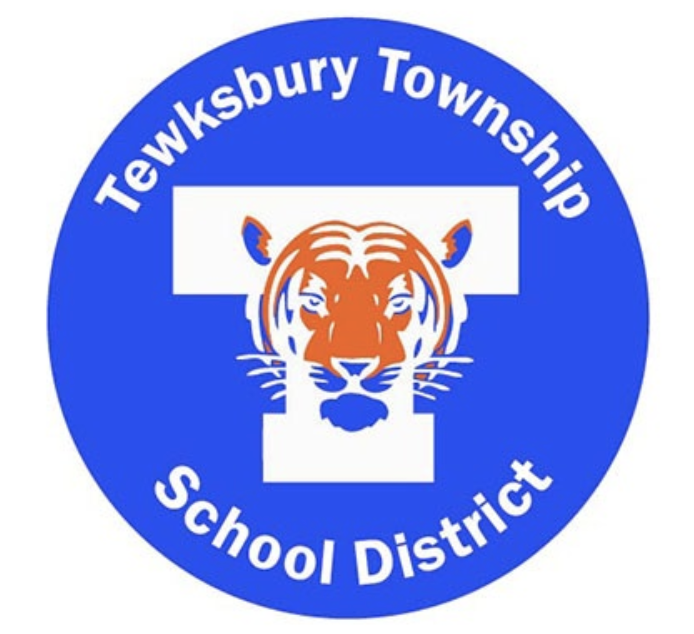Gmail: Create and apply labels
Learning Activity
Labels are a convenient way to organize your e-mails. You can label messages you've received or sent, create labels and sub-labels, and apply multiple labels to a single message. When you label an e-mail, it will automatically show up in the corresponding label folder.
- Create five (5) unique labels, and one (1) sub-label
- Apply your sub-label to ten (10) e-mails
- Apply your other labels randomly to the same set of e-mails.
Resources
More Gmail Activities
Quickly deploy Gmail lessons to your entire district.
Top districts trust Alludo to train teachers and staff