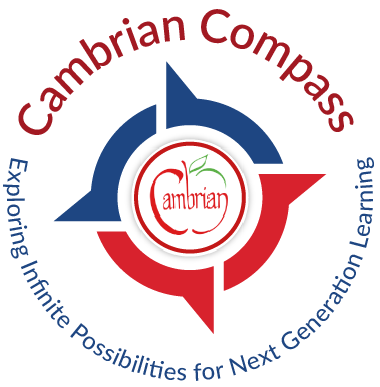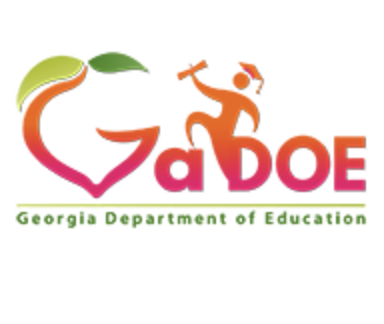Gmail: Scheduling an Email
Learning Activity
You can schedule your emails to send at a later time. Scheduled emails may be sent a few minutes after the scheduled time. This can be really useful to ensure that the recipient receives your email at the most optimal time.
Note: Your emails will be sent based on the timezone you schedule them in.
Explore the resources to learn more about scheduling emails. Schedule a draft email for a later date. Upload a screenshot of your scheduled email in the scheduled email folder, see the example below.

Resources
More Gmail Activities
Quickly deploy Gmail lessons to your entire district.
Top districts trust Alludo to train teachers and staff