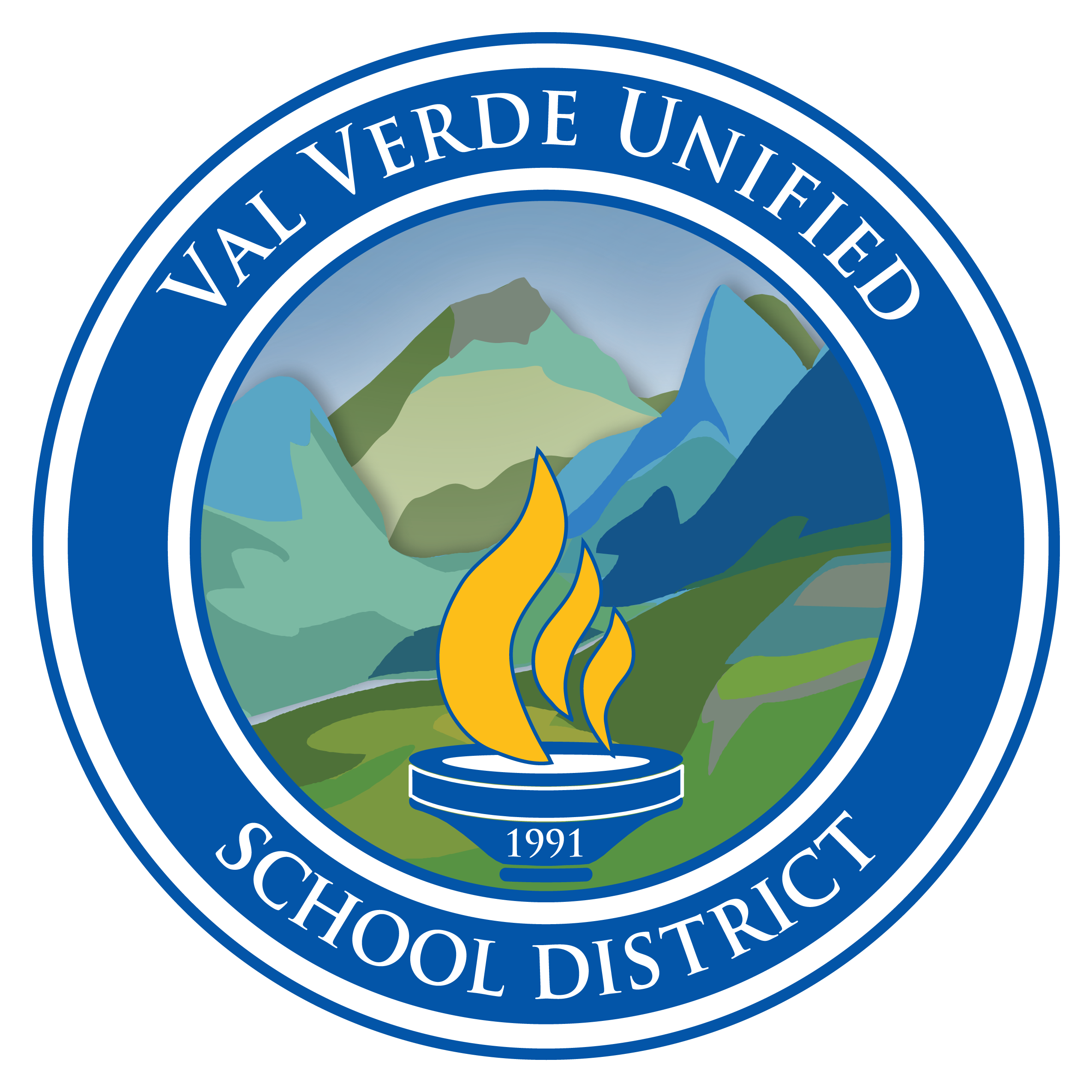iMovie: Add a Filter to your Clip
Learning Activity
Speed effects and cinematic filters are powerful tools for making engaging movies or to create a mood.
In this activity you will learn the steps to add and remove a filter to your clip.
Follow the steps to add a filter to one of your iMovie projects. Take a screenshot of you adding the filter (similar to below) and upload under Record Achievement.
Resources
More iPad: iMovie Activities
Quickly deploy iPad: iMovie lessons to your entire district.
Top districts trust Alludo to train teachers and staff