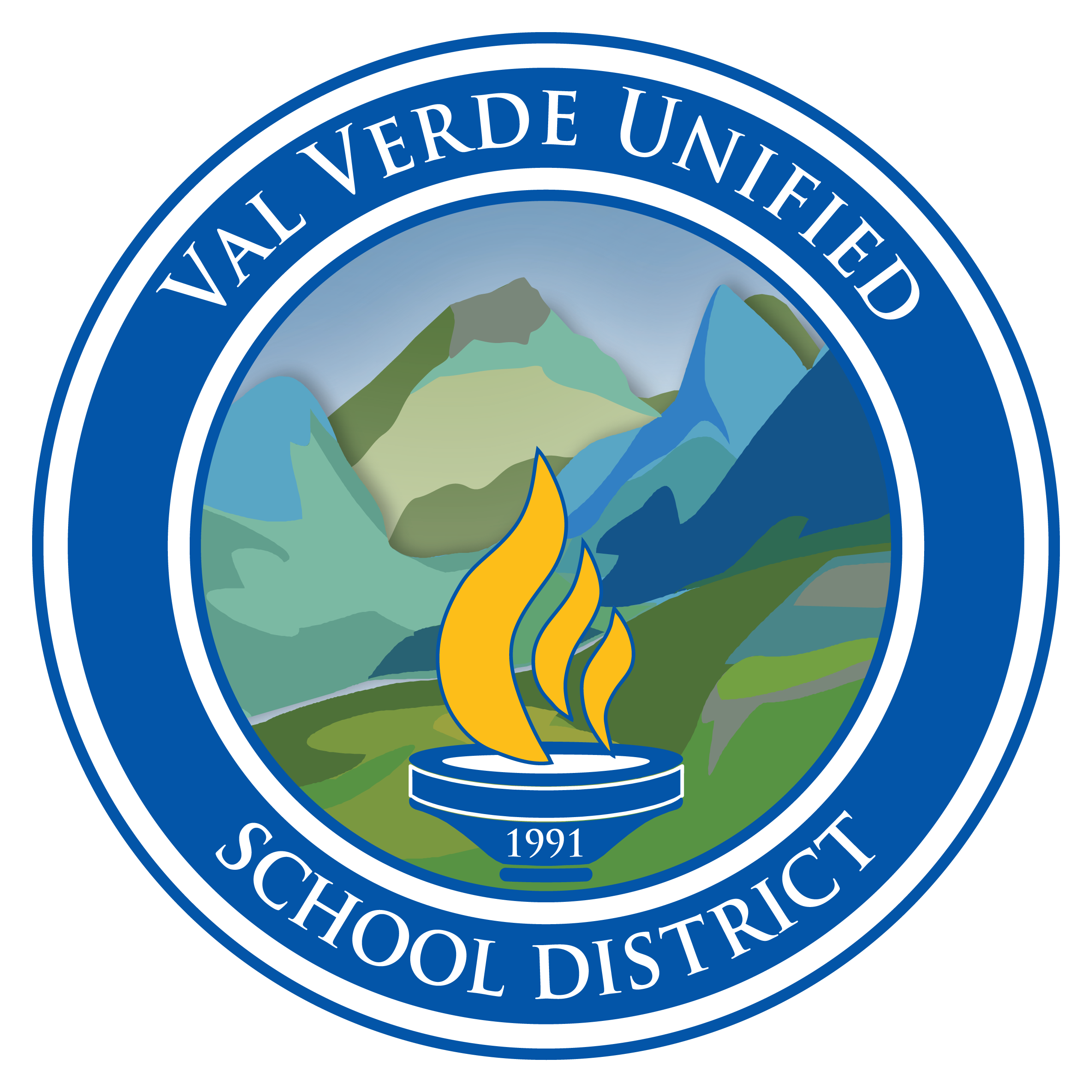iMovie: Make a Jump Cut Dance Video
Learning Activity
Make a jump-cut dance video with friends or colleagues. Choreograph simple moves like rolling hands or swinging hips. Put the moves in a sequence, teach someone to do them, then record.
To get started: In Clips, capture a dancer performing a move, then freezing. Pause the recording. Swap to another dancer, who starts with the same move and does a few more. Continue until you finish the dance. Save the video in Clips and then open iMovie and import the video.
Add music and titles to your iMovie jump cut video. Upload the finished iMovie under Record Achievement.
Resources
More iPad: iMovie Activities
Quickly deploy iPad: iMovie lessons to your entire district.
Top districts trust Alludo to train teachers and staff