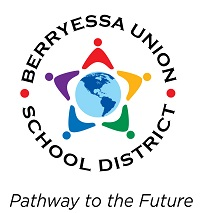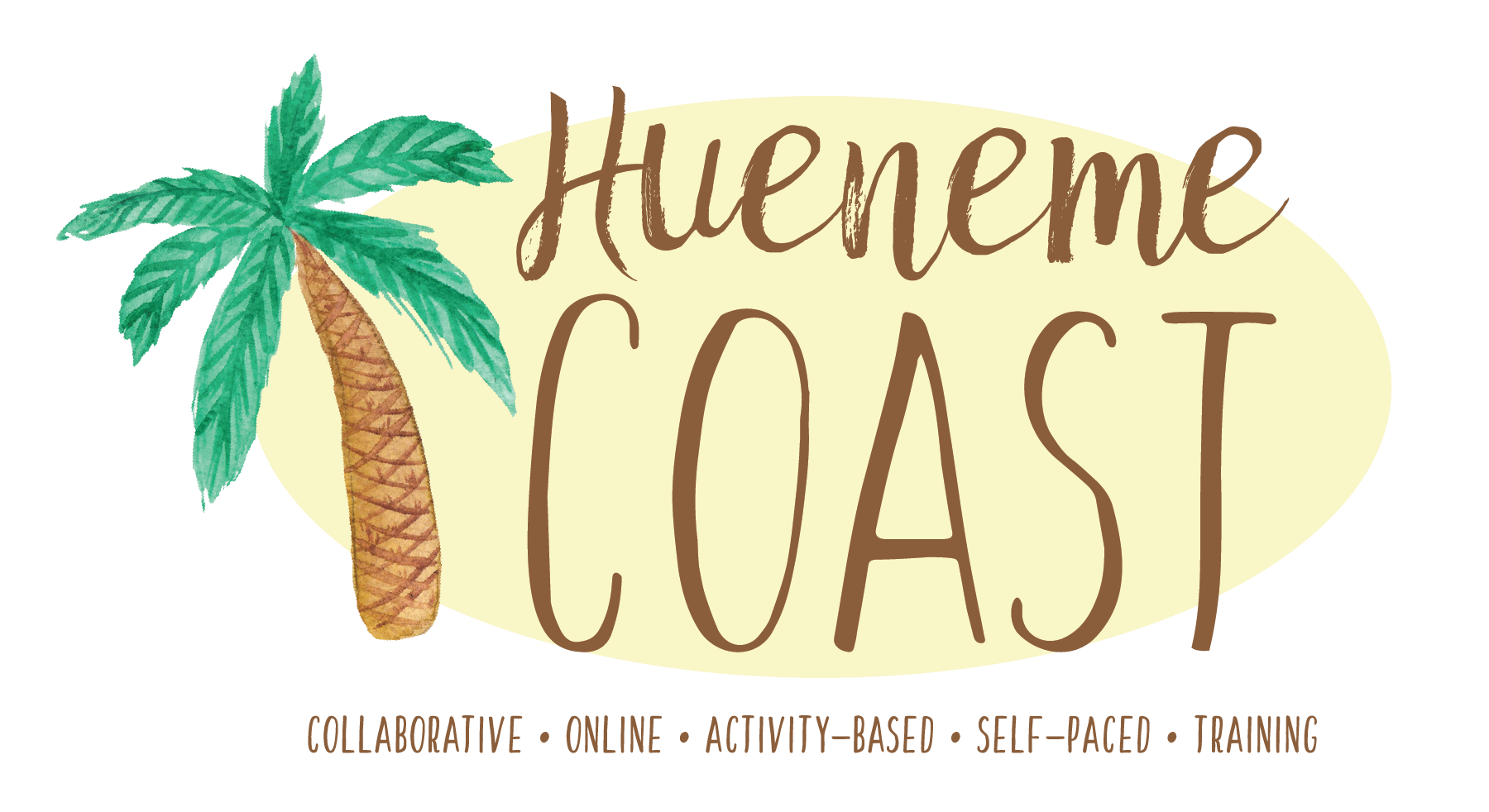iMovie: Putting Things in Order
Learning Activity
In this activity you will create a short iMovie based on short clips and photos you have taken of you performing an everyday task, i.e. washing your hands, loading and unloading the dishwasher, putting out the garbage. Putting the steps into the correct order in iMovie is a similar process to that of coding a computer program. You have all the steps but in order for the process to work, you have to complete them in the correct order!
Follow the steps below and then upload your iMovie under Record Achievement. Don't forget to get creative with text, filters, audio and color!
Resources
Putting things in Order Task!
- Choose an everyday task that you are going to record the process for.
- Take photos and short video clips using your iPad to show the different steps of the task.
- Open iMovie and import the photos and video clips to your timeline.
- Rearrange the clips and add text and other highlights to demonstrate the task.
- Upload the video file under Record Achievement.
More iPad: iMovie Activities
Quickly deploy iPad: iMovie lessons to your entire district.
Top districts trust Alludo to train teachers and staff