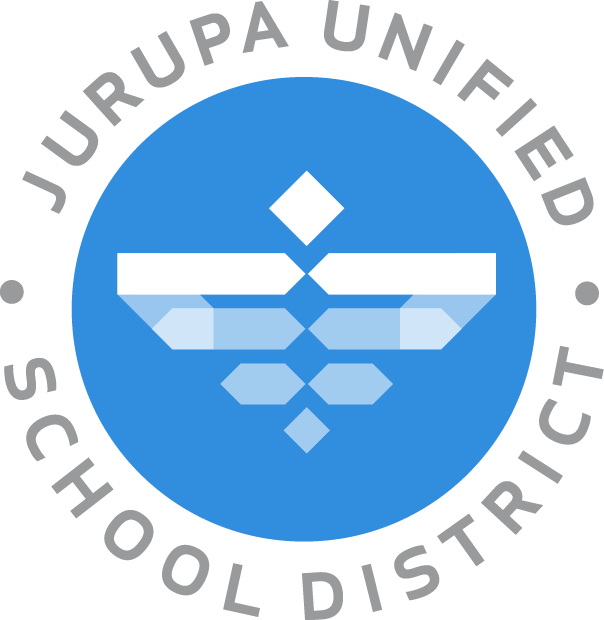Canvas: Import an item from the Commons
Learning Activity
You can import courses, modules, assignments, quizzes, discussions, pages, or files from Commons into your Canvas course. Imported resources will retain their original published or unpublished status.
It is highly suggested that you import content into your sandboxes not your courses with students.
- Click on Commons on the left-hand navigation.
- Enter the desired resources into the Search Bar.
- Select the desired resource.
- Select Import/Download.
- Select the desired course to import into. "SANDBOX" IS HIGHLY SUGGESTED.
- Click Import into Course.
Resources
More Canvas Activities
Quickly deploy Canvas lessons to your entire district.
Top districts trust Alludo to train teachers and staff