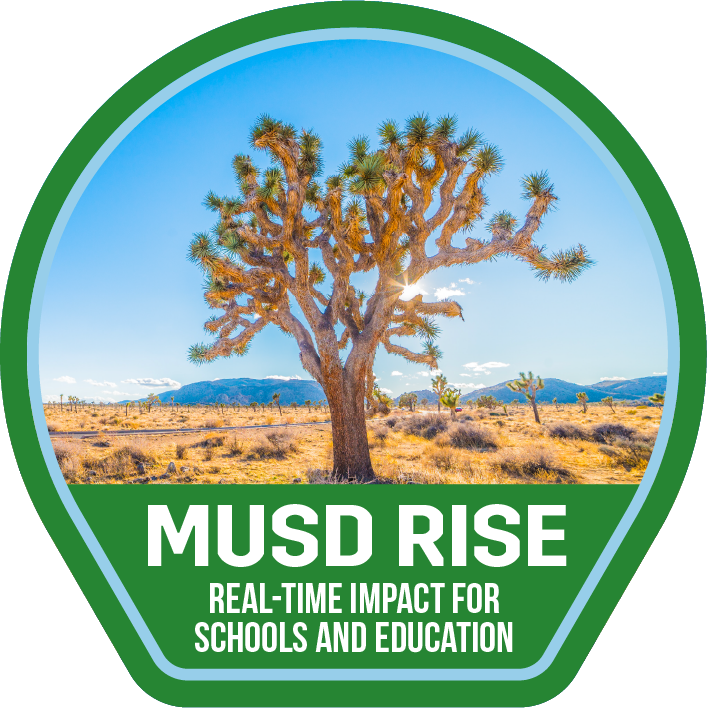Canvas: Send an Announcement
Learning Activity
Canvas enables instructors to create announcements to share important information with all course participants, including across sections. Instructors can choose to receive notifications for their own announcements as well as any replies, keeping them informed about follow-up discussions.
- To create an announcement, click on Announcements on the course navigation.
- Then click on +Announcement.
- The next step is to fill out the necessary fields.
Resources
More Canvas Activities
Quickly deploy Canvas lessons to your entire district.
Top districts trust Alludo to train teachers and staff