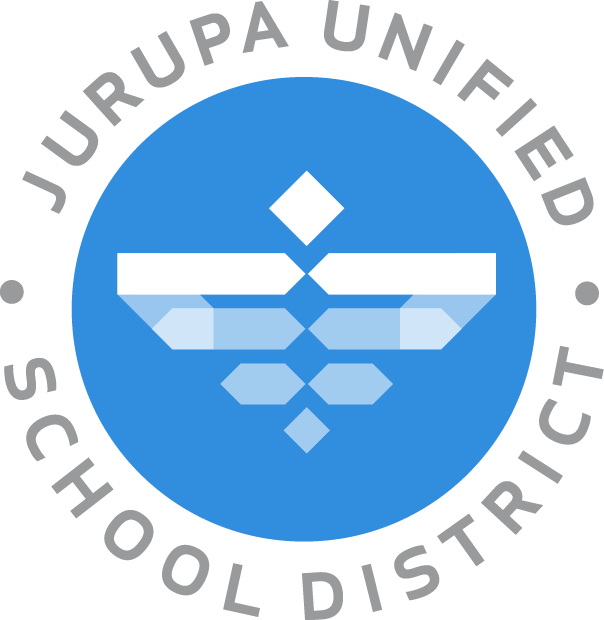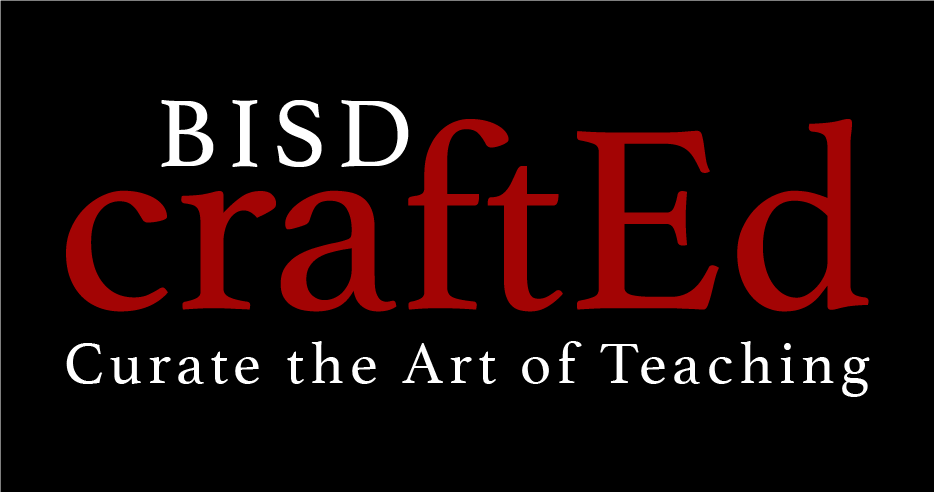Canvas: Make a Page
Learning Activity
Pages are a feature in Canvas that allow you to create and organize various types of content related to a course or group. These can include written text, videos, links to files, or connections to other course/group materials. Pages don't necessarily have to be tied to a specific assignment, but rather serve as a general repository for educational resources.
How to:
- To create a page, click on Pages on the course navigation.
- Then click on +Page.
- The next step is to name your Page and add content.
- You can also create a page from the Modules tab.
Resources
More Canvas Activities
Quickly deploy Canvas lessons to your entire district.
Top districts trust Alludo to train teachers and staff