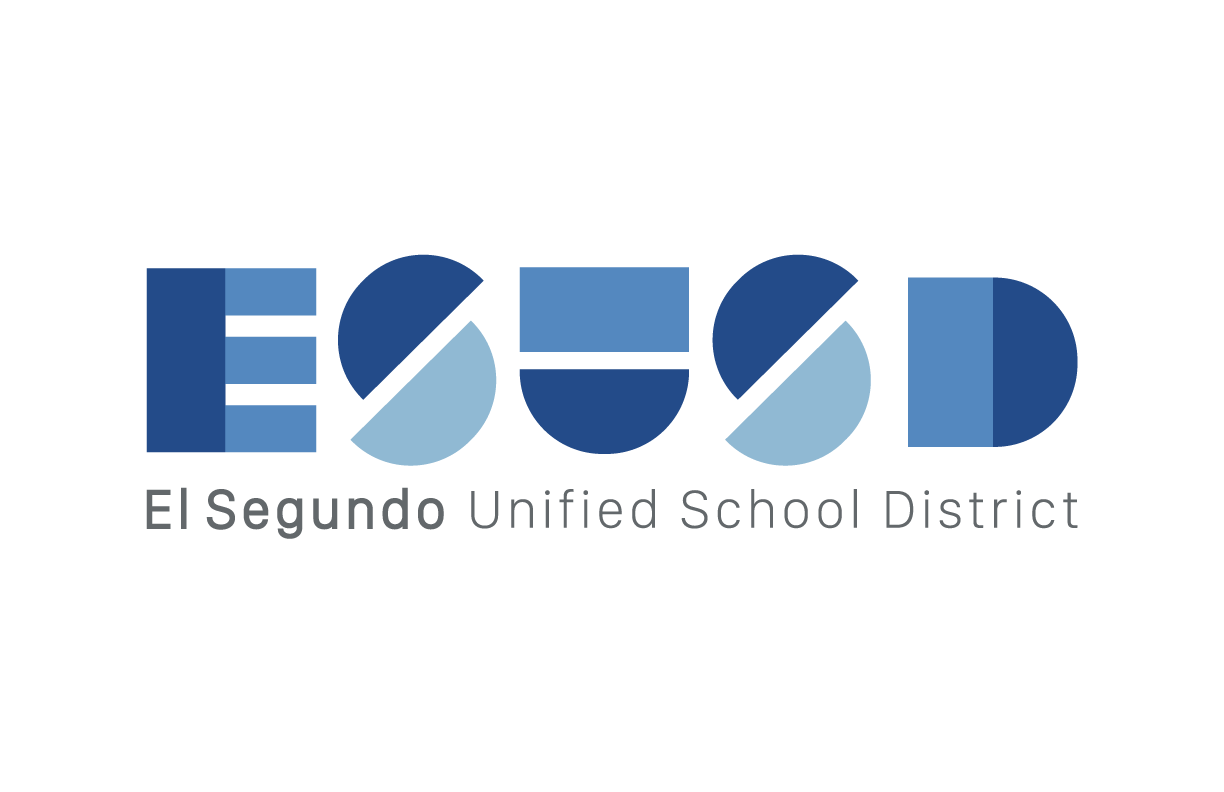Pages: Use a Template
Learning Activity
Every document in Pages starts from a template. Even a blank document has fonts and style attached to it for you.
But the more exciting templates like newsletters, books, certificates and flyers are there to give you an easy start to some fantastic documents!
Resources
Using Templates
- Open Pages and select Create Document.
- Choose a template. Scroll to browse through all the template options or select a category from the top bar.

- Replace some of the generic text in the template.
- Upload a screenshot of the document.

More iPad: Pages Activities
Quickly deploy iPad: Pages lessons to your entire district.
Top districts trust Alludo to train teachers and staff