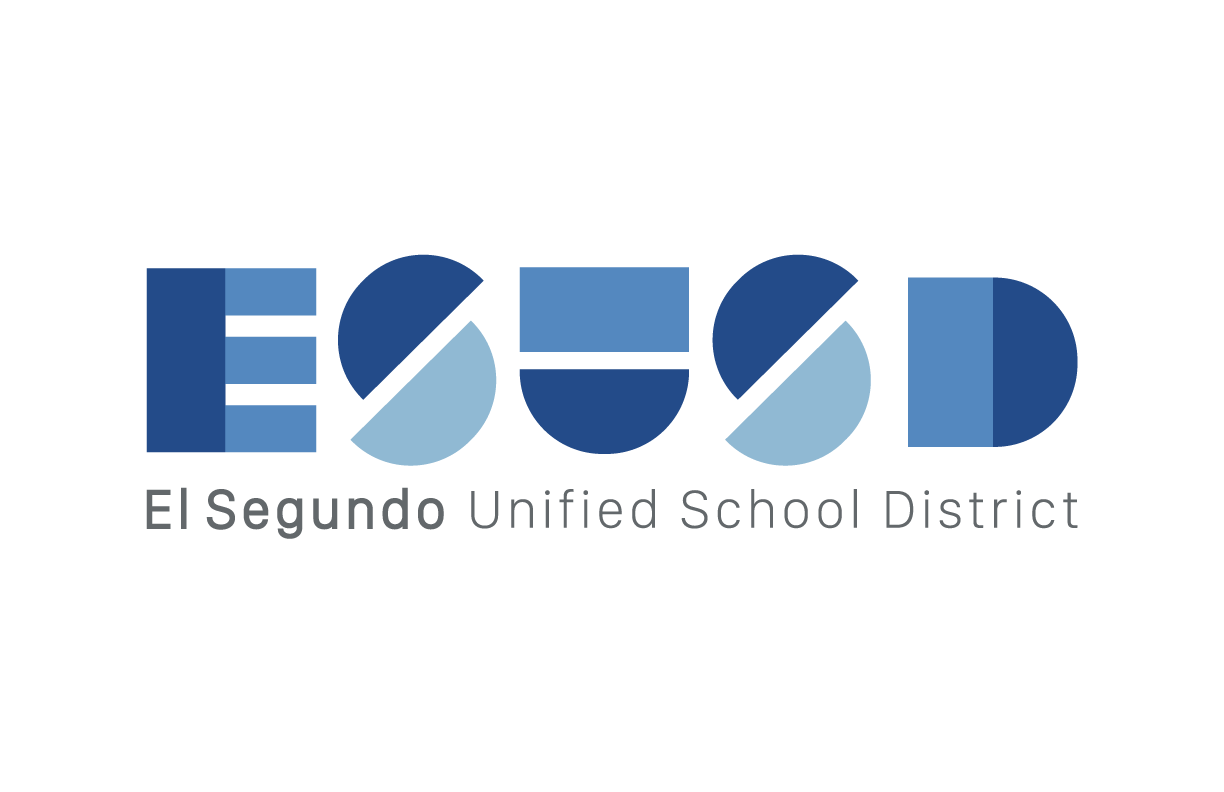Pages: Create a Personalized Thank You!
Learning Activity
You can use the cool templates in Pages to create a personalized thank-you card for someone you appreciate, using your own photo and a message.
Follow the steps below and create a thank-you card. Export the card as a PDF and upload under Record Achievement.
Resources
Create a Personalized Thank-You Card
- Take a smiley selfie
- Create a Document in Pages, tap Stationery and then choose a Photo Card Template
- Add your selfie into the card and add shapes, objects and text to make it more personal
- Export the Card as a PDF and then save and upload the file under Record Achievement.
More iPad: Pages Activities
Quickly deploy iPad: Pages lessons to your entire district.
Top districts trust Alludo to train teachers and staff