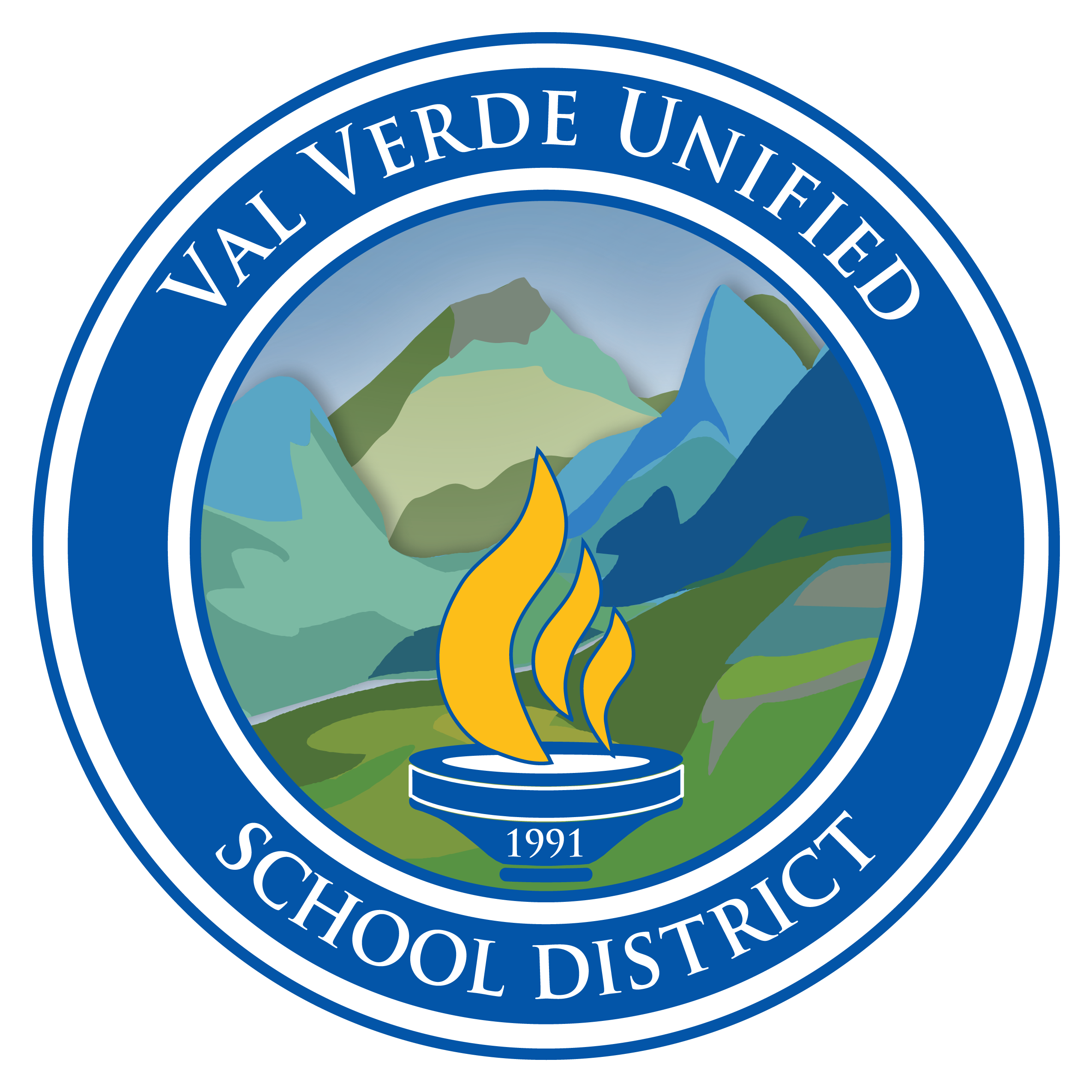Pages: Using the Drawing Tool
Learning Activity
Now you know the basics in Pages, you can look to start creating!
In this activity you'll learn how to use the Drawing tools to get creative in your document. Add sketches, doodles or handwritten text to personalize your Pages document!
Follow the steps below to add a drawing to Pages. Once you have created a drawing save the Pages document and upload it under Record Achievement.

Resources
More iPad: Pages Activities
Quickly deploy iPad: Pages lessons to your entire district.
Top districts trust Alludo to train teachers and staff