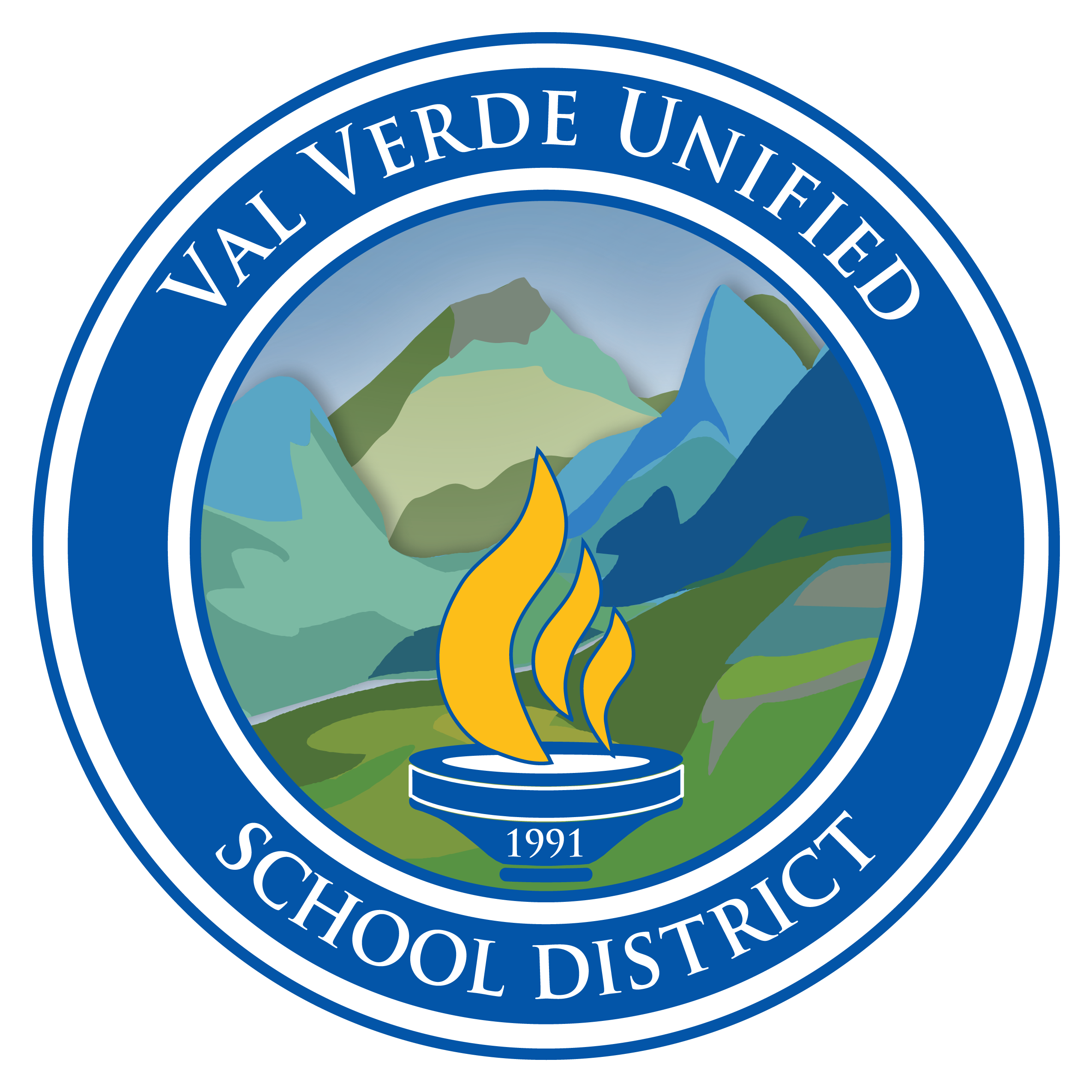iPad: Pages
Do you want to create professional, visually engaging documents, presentations, flyers, and more directly from your iPad? Apple's Pages app makes it simple. With versatile templates, intuitive editing tools, and multi-media integration, Pages unlocks a world of creative possibilities right on your tablet.
On Alludo's new iPad Pages course, you'll master this powerful app through hands-on video tutorials and activities. Discover timesaving templates that provide professional designs for newsletters, certificates, invitations, reports, and more. Easily customize fonts, colors, layouts and images to suit your needs. Add polish with shadows, borders, and other effects.
Bring your documents to life by effortlessly inserting photos, sketches, tables, charts and videos. Record audio commentary or background music directly into Pages using the built-in mic. Share your work seamlessly with classmates and colleagues - Pages makes collaborating and collecting feedback a breeze.
Stand out from the crowd by creating personalized projects. Design customized thank you cards from scratch or relay a story with friends using the relay feature. Unleash your creativity for school projects or professional documents - Pages puts the tools in your hands.
Learning Pages on iPad opens up an endless world of possibilities. With Alludo's engaging video tutorials you'll quickly master the app and take your productivity to the next level. Impress classmates and colleagues with visually engaging, professional-grade documents tailored exactly to your needs.
Unlock creativity on your iPad today with Pages!
iPad: Pages Activities
Quickly deploy iPad: Pages lessons to your entire district.
Top districts trust Alludo to train teachers and staff